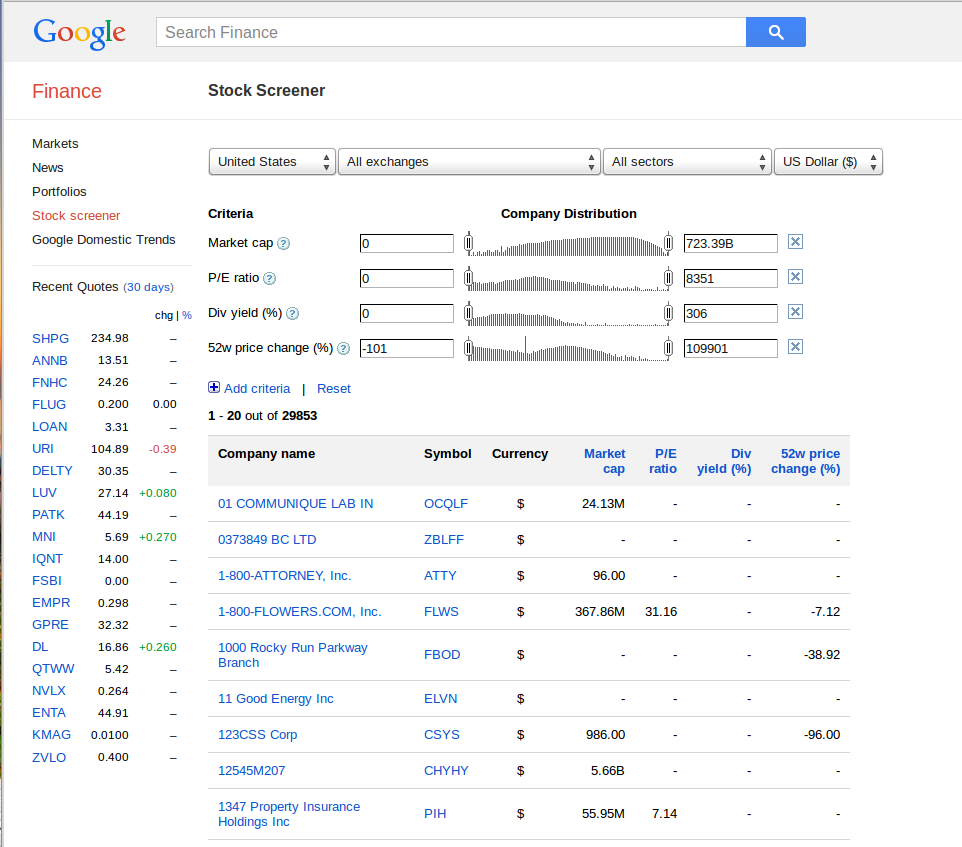Google Abandonware
About six months ago I noticed that one of the portfolios I was tracking using Google Finance Portfolio suddenly started reporting wrong historical data for nearly all of the equities in the portfolio. I clicked on the “Report a problem” link at the bottom of the page and used the form to send off a detailed description of the problem off to Google.
I never received a reply, of course. I’ve sort of come to expect that when reporting issues with free Google resources. So, in the mean time I clicked on the link for theGoogle Finance Blog to see if anybody else had reported the problem.
Oh, oh. Here is the top post, dated two years ago:
Please follow us on the Inside Search blog
Thursday, August 9, 2012 at 9:20 AM
Posted by Karolina Netolicka, Product Manager
Thanks to everyone who has been a loyal reader of the blog over the last five years. After some consideration, we’ve realized that we’re just not generating enough content here to warrant your time, so we won’t be posting here any longer.
Instead, we’ll start contributing to the Inside Search blog, so tune in there for updates on Google Finance.
Looking through the referenced Inside Search Blog blog turned up no discussion on the broken Google Finance portfolio tracker, but a more general search turned up plenty of discussions on the topic, such as this one. Bottom line: Google Finance is broken, and unsupported.