Linux is such a unique beast. The flagship open source platform does things no other operating system can do. Case in point…the live distribution. What is a live distribution? Simple. By running completely from RAM, a live Linux distribution allows you to run a full instance of the operating system (from either CD/DVD or USB) without making changes to your current system.
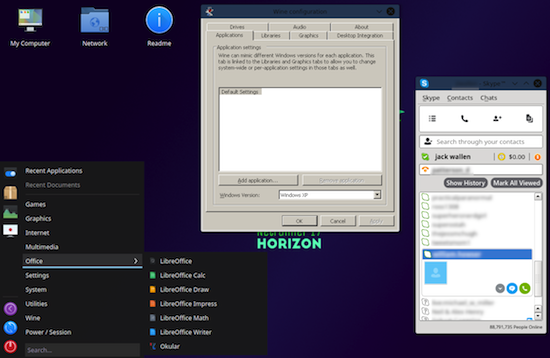
What does this mean to you? It means you can either use a live distribution to test whether Linux is right for you, or you can carry around a Linux distribution to use at your discretion. Don’t want to boot into a Windows computer? Fine. Pull out your trusty live Linux USB drive and boot up your distribution of choice.
But, which distributions make for the best live experience? That’s a challenging question, and one that is clearly susceptible to bias. One user’s favorite distribution is another’s most hated. What I have done is collect the five distributions I believe show off the idea of live Linux best. These are not intended to be live distributions for administrators (like, for example, PartedMagic, Clonezilla, or SystemRescueCD). This list is all about booting into a full-fledged Linux desktop that can serve your needs and serve them well.
With that said, here are my top five Linux distributions that work well in a live format.
Ubuntu
Ubuntu heads up my list of Live distros for several reasons. The main reason is easy—Ubuntu, as a live distribution, makes an incredible tool for showing off what Linux can do, and this idea actually goes beyond the individual to serve as a means for spreading the word. Ubuntu is one of the best distributions for hardware detection and support, so you know when you boot that Ubuntu USB into live mode, everything is going to work and work well. On top of that, you wind up with a gorgeous desktop that is as user-friendly as any other.
Along with the hardware support and the modern desktop, Ubuntu also comes with everything you need right out of the box: browser, office suite, email, multimedia — the things every average user requires to get the job done.
You might also be questioning my choice of including a larger-footprint distribution. The reason for this is simple: Nearly every modern computer has the horsepower to run even the likes of Ubuntu, as a live distribution, flawlessly. So, why not take advantage of that power and boot up a distribution that has everything you need.
Netrunner
Netrunner Linux focuses on the KDE Plasma environment and comes preinstalled with several surprising tools. On top of the standard fare, you’ll also find the likes of Skype, Wine, Gimp, VLC, Steam, and VirtualBox (Note: Steam and VirtualBox cannot effectively run from a live environment), and much more.
Netrunner comes in two different flavors: A standard release and a rolling release. The standard release is based on Debian package management and the rolling release centers around Arch package management. One reason I chose Netrunner over another KDE-based distribution is that they’ve successfully managed to optimize KWin to run on lower-powered machines (making it ideal for a live distribution). Netrunner also adds a handy side panel (along with the standard KDE panel) to give you access to multimedia controls. You’ll find plenty of themes and customizations available in Netrunner that you won’t find in other, standard, KDE distributions.
BunsenLabs Linux
Remember CrunchBang Linux? Well, that project is dead. Fortunately, the project was picked up and given life as BunsenLabs Linux. What is this distribution all about? BunsenLabs Linux is built on Debian Jessie and uses the Openbox window manager (with the addition of the tint2 panel and Conky system monitor).
What is great about BunsenLabs Linux is that it’s a tinkerer’s dream. It comes complete with plenty of themes and Conky configurations so you can make the desktop look and feel exactly how you want…all the while not dragging your machine to a slow, grinding halt. You’ll find plenty of ideas for customization in the BunsenLabs user forums. BunsenLabs Linux can run on 32-bit, 64-bit, and even ARM-based machines!
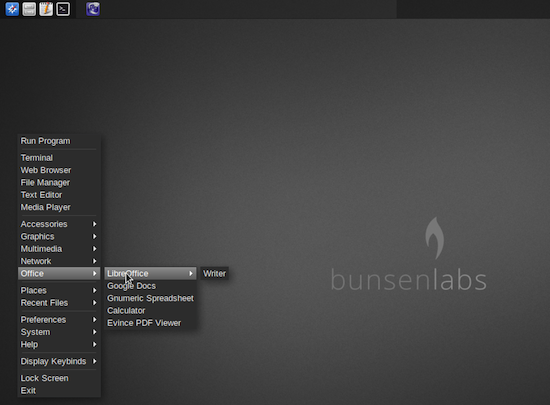
Porteus
Porteus is a unique take on the small footprint Linux distribution (it’s under 300 MB), in that it is modular in nature. Unlike most Linux distributions that work with a package manager, Porteus uses precompiled modules that can be quickly inserted into the running operating system. When you’re done with a module, you can deactivate it, so it is then removed from the directory structure. With this system, you only use what you need and nothing else can bog down the platform. You can download modules and store them locally, to be used when needed. Porteus is also stored in a squashed format, so it decompresses very quickly. Additionally, all of the boot scripts have been retooled to greatly increase startup and shutdown speeds, so you have the makings for an ideal live Linux experience.
AV Linux
First, let me warn you that AV Linux is not currently available. The developer has removed version 6.0.4 and is getting ready to release AV Linux 2016. It will be worth the wait. Even though I said I wasn’t including task-specific Linux distributions, this one is a bit different. AV Linux is a distribution specifically designed to be, as you might have guessed, an audio/video/graphics content creation platform.
AV Linux is not your usual distribution. Instead, it is a preconfigured snapshot of the Debian testing distribution (the current testing Debian release is called Stretch). With this distribution, you’ll find an Xfce 4 desktop and all the software you’ll need to create audio and video (including a custom Linux “RT” kernel and the Jack Audio Connection Kit, for low-latency). Among the multimedia-centric software offerings, you will find: Ardour, Audacity, Blender, Cinelerra, Handbrake, Hydrogen, Kdenlive, MuseScore, OpenShot, and VLC Media Player. I hope we’ll see AV Linux 2016 release very soon. If you’re of the creative sort, you owe it to yourself to check out AV Linux.
And there you have it; five Linux distributions that make for an outstanding live experience. Download one (or all of these) and create a portable, live Linux drive that will ensure you have your desktop of choice with you at all times.





