CI definition and its main goal
Continuous Integration (CI) is a software development practice that is based on a frequent integration of the code into a shared repository. Each check-in is then verified by an automated build.
The main goal of continuous integration is to identify the problems that may occur during the development process earlier and more easily. If you integrate regularly — there is much less to check while looking for errors. That results in less time spent for debugging and more time for adding features. There is also an option to set up inspection of the code style, cyclomatic complexity (low complexity makes the testing process more simple) and other checks. That helps to minimize the efforts of the person responsible for the code review, saves time, and improves the quality of the code
How it works
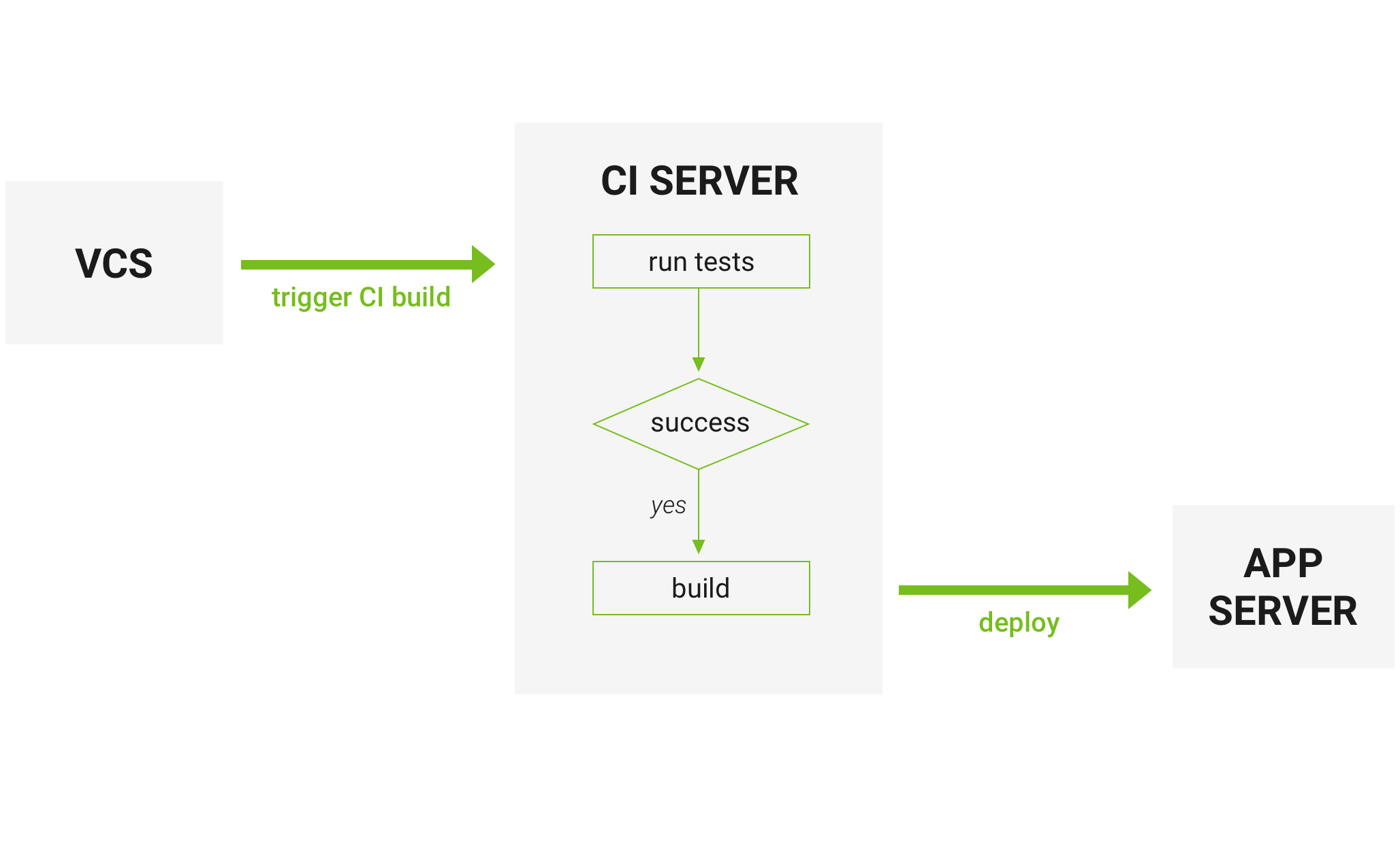
- Developers check the code locally on their computers
- When completed — they commit changes to the repository
- Repository sends a request (webhook) to CI system
- CI server runs job (tests, coverage, check syntax and others)
- CI server releases saved artifacts for testing
- If the build or tests fail, the CI server alerts the team
- The team fixes the issue
CircleCI vs Travis CI vs Jenkins
Now, when the process of continuous integration is clear (I hope so) we can move to the comparison of some of the most popular CI platforms nowadays. Each of those has its pros and cons. Let’s start with CircleCI.
CircleCI

Features :
- CircleCI is a cloud-based system — no dedicated server required, and you do not need to administrate it. However, it also offers an on-prem solution that allows you to run it in your private cloud or data center.
- It has a free plan even for a business account
- Rest API — you have an access to projects, build and artifacts The result of the build is going to be an artifact or the group of artifacts. Artifacts could be a compiled application or executable files (e.g. android APK) or metadata (e.g. information about the tests`success)
- CircleCI caches requirements installation. It checks 3rd party dependencies instead of constant installations of the environments needed
- You can trigger SSH mode to access container and make your own investigation (in case of any problems appear)
- That’s a complete out of a box solution that needs minimal configurationadjustments
CircleCI is compatible with:
- Python, Node.js, Ruby, Java, Go, etc
- Ubuntu (12.04, 14.04), Mac OS X (paid accounts)
- Github, Bitbucket
- AWS, Azure, Heroku, Docker, dedicated server
- Jira, HipChat, Slack
CircleCI Pros:
- Fast start
- CircleCI has a free plan for enterprise projects
- It’s easy and fast to start
- Lightweight, easily readable YAML config
- You do not need any dedicated server to run CircleCI
CircleCI Cons:
-
CircleCI supports only 2 versions of Ubuntu for free (12.04 и 14.04) and MacOS as a paid part
-
Despite the fact CircleCI do work with and run on all languages tt supports only the following programming languages “out of the box”:
Go (Golang), Haskell, Java, PHP, Python, Ruby/Rails, Scala
-
Some problems may appear in case you would like to make customizations: you may need some 3rd party software to make those adjustments
-
Also, while being a cloud-based system is a plus from one side, it can also stop supporting any software, and you won’t be able to prevent that
Travis CI

Travis CI and CircleCI are almost the same
Both of them:
- Have YAML file as a config
- Are cloud-based
- Have support of Docker to run tests
What does TravisCI offer that CircleCI doesn’t?
-
Option to run tests on Linux and Mac OS X at same time
-
Supports more languages out of the box:
Android, C, C#, C++, Clojure, Crystal, D, Dart, Erlang, Elixir, F#, Go, Groovy, Haskell, Haxe, Java, JavaScript (with Node.js), Julia, Objective-C, Perl, Perl6, PHP, Python, R, Ruby, Rust, Scala, Smalltalk, Visual Basic
- Support of build matrix
Build matrix
language: python
python:
- "2.7"
- "3.4"
- "3.5"
env:
- DJANGO='django>=1.8,<1.9'
- DJANGO='django>=1.9,<1.10'
- DJANGO='django>=1.10,<1.11'
- DJANGO='https://github.com/django/django/archive/master.tar.gz'
matrix:
allow_failures:
- env: DJANGO='https://github.com/django/django/archive/master.tar.gz'
Build matrix is a tool that gives an opportunity to run tests with different versions of language and packages. You may customize it in different ways. For example, fails of some environments can trigger notifications but don’t fail all the build ( that’s helpful for development versions of packages)
TOX
In case you prefer any other CI platform — there is always an option to create a Build Matrix by using Tox.
[tox]
envlist = py{27,34,35}-django{18,19,110,master}
[testenv]
deps =
py{27,34,35}: -rrequirements/test.txt
django18: Django>=1.8,<1.9
django19: Django>=1.9,<1.10
django110: Django>=1.10,<1.11
djangomaster: https://github.com/django/django/archive/master.tar.gz
commands = ./runtests.py
[testenv:py27-djangomaster]
ignore_outcome = True
Tox is a generic virtualenv management and test command line tool. You may install it by using pip install tox or easy_install tox command.
Travis CI Pros:
- Build matrix out of the box
- Fast start
- Lightweight YAML config
- Free plan for open-sourced projects
- No dedicated server required
Travis CI Cons:
-
Price is higher compared to CircleCI, no free enterprise plan
-
Customization (for some stuff you’ll need 3rd parties)
Jenkins
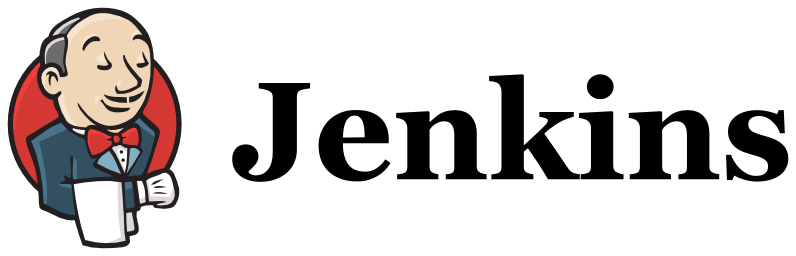
Features:
-
Jenkins is a self-contained Java-based program, ready to run out-of-the-box, with packages for Windows, Mac OS X and other Unix-like operating systems
-
With hundreds of plugins in the Update Center, Jenkins integrates with practically every tool in the continuous integration and continuous delivery toolchain
-
Jenkins can be extended via its plugin architecture, providing nearly infinite possibilities for what Jenkins can do
-
Various job modes: Freestyle project, Pipeline, External Job, Multi-configuration project, Folder, GitHub Organization, Multibranch Pipeline
-
Jenkins Pipeline. That’s a suite of plugins which supports implementing and integrating continuous delivery pipelines into Jenkins. Pipeline provides an extensible set of tools for modeling simple-to-complex delivery pipelines “as code” via the Pipeline DSL
-
Allows you to launch builds with various conditions.
-
You can run Jenkins with Libvirt, Kubernetes, Docker, and others.
-
Rest API – have access to Controlling the amount of data you fetch, Fetch/Update config.xml, Delete a job, Retrieving all builds, Fetch/Update job description, Perform a build, Disable/Enable a job
Jenkins Pros:
- Price (it’s free)
- Customization
- Plugins system
- Full control of the system
Jenkins Cons:
- Dedicated server (or several servers) are required. That results in additional expenses. For the server itself, DevOps, etc…
- Time needed for configuration / customization
Conclusion
What CI system to chose? That depends on your needs and the way you are planning to use it.
CircleCI is recommended for small projects, where the main goal is to start the integration as fast as possible.
Travis CI is recommended for cases when you are working on the open-source projects, that should be tested in different environments.
Jenkins is recommended for the big projects, where you need a lot of customizations that can be done by usage of various plugins. You may change almost everything here, still this process may take a while. If you are planning the quickest start with the CI system Jenkins might not be your choice.
More useful articles you can find in our blog
Originally published here
Signup for email digest
Which CI system do you prefer and why? Leave us a comment to share your thoughts.





