Open source software isn’t just proliferating within technology infrastructures around the world, it is also creating profound opportunities for people with relevant skills. Organizations of all sizes have reported widening skills gaps in this area. Linux tops the list as the most in-demand open source skill, according to the 2018 Open Source Jobs Report. With this in mind, In this article series, we are taking a closer look at one of the best new ways to gain open source and Linux fluency: the Introduction to Open Source Software Development, Git and Linux training course from The Linux Foundation.
This story is the third in a four-part article series that highlights major aspects of the training course. The first article in the series covered the course’s general introduction to working with open source software, with a focus on such essentials as project collaboration, licensing, legal issues and getting help. The second article covered the course curriculum dedicated to working with Bash and Linux basics.
Working with commands and command-line tools are essential Linux skills, and the course delves into task- and labs-based instruction on these topics. The discussion of major command-line tools is comprehensive and includes lessons on:
-
Tools for creating, removing and renaming files and directories
-
Locating files with find and locate
-
Finding character strings in files using grep
-
Substituting strings in files using sed
There is a Labs module that asks you to set the prompt to a current directory and encourages follow up by changing the prompt to any other desired configuration. In addition to being self-paced, the course focuses on performing meaningful tasks rather than simply reading or watching.
Overall, the course contains 43 hands-on lab exercises that will allow you to practice your skills, along with a similar number of quizzes to check your knowledge. It also provides more than 20 videos showing you how to accomplish important tasks.
As you go through these lessons, keep in mind that the online course includes many summary slides, useful lists, graphics, and other resources that can be referenced later. It’s definitely worth setting up a desktop folder and regularly saving screenshots of especially useful topics to a folder for handy reference. For example, here is a slide that summarizes the handy utilities that any user should have in his or her toolbox:
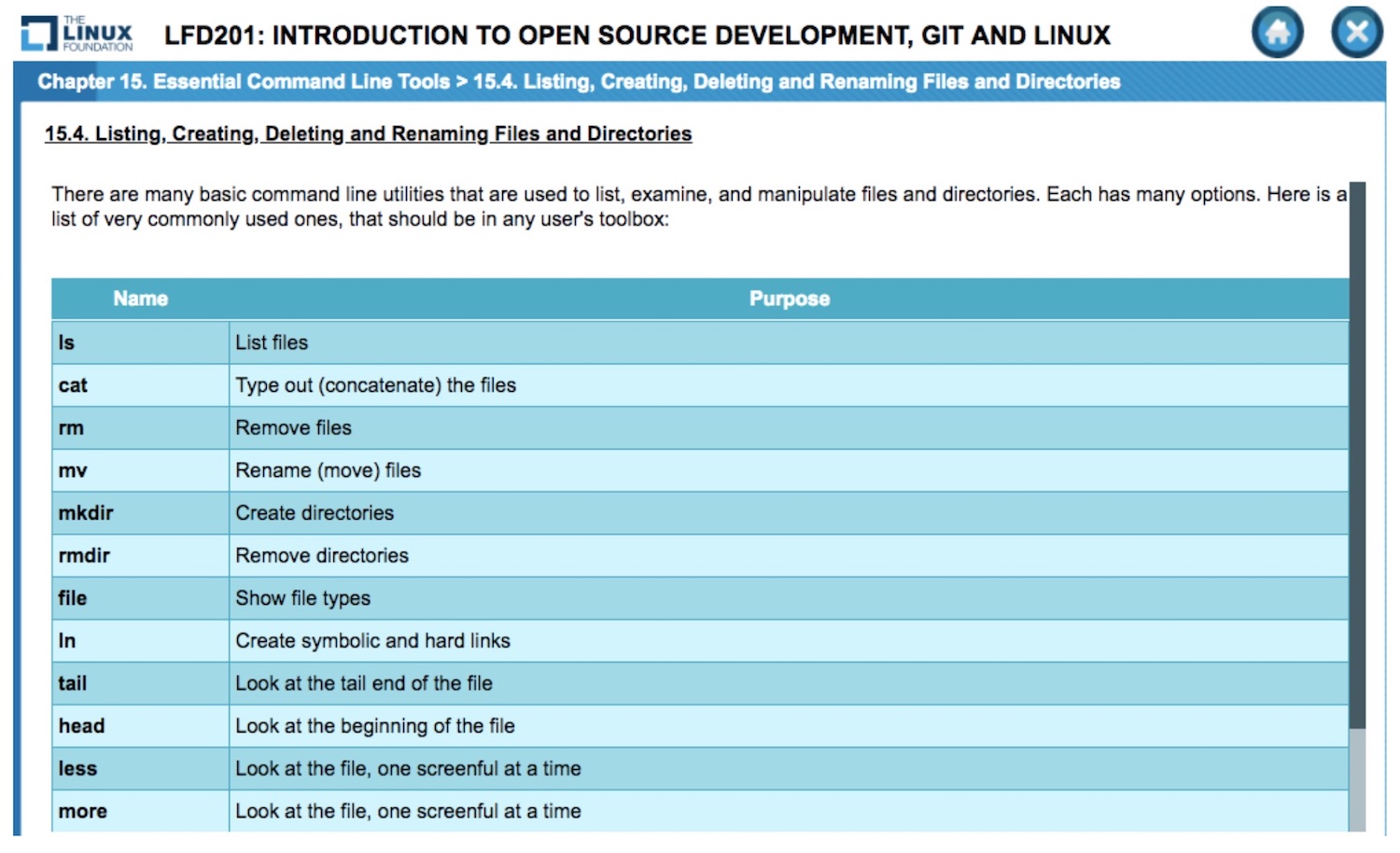
With the groundwork laid for working with the command line and command line tools, the course then comprehensively covers working with Git, including hands-on learning modules. We will explore the course’s approach to this important topic in the next installment in this series.
Learn more about Introduction to Open Source Development, Git, and Linux (LFD201) and sign up now to start your open source journey.





