Dynamic typing is a great feature of JavaScript. Variables are capable of handling any type of object, and types are determined on the fly, with types cast implicitly when necessary. However, as an application begins to grow, the dynamic nature of JavaScript increasingly becomes harder to manage. Some of the challenges that large, loosely-typed JavaScript applications present include:
-
Ensuring the proper, strict type comparison across components
-
Capturing the right data type received from the API
-
Having confidence in refactoring
-
Ensuring integrity throughout the application (avoiding “could not call X of undefined” at runtime)
-
Reducing development cycle time by catching errors in the compiler
Every front-end developer has had the frustrating experience of delving backwards through a code base for a bug fix to determine what, exactly, a mysterious var is defined as. Ensuring types between components cuts off these time-consuming issues before they occur. It helps reduce the margin for error and improves readability, allowing the opportunity to create elegant JavaScript with minimal runtime errors. Which brings us to TypeScript—a superset of JavaScript that lets you add in strongly-typed classes to your front-end application.
In our previous articles, we looked at two of the core components of our modern front-end stack: Yarn for package management and webpack™ for bundling modules. In this post we’ll look at the third and final component: TypeScript. We will walk through what TypeScript is, what some of its contemporaries provide, and why TypeScript might be a good candidate for your own stack. We’ll also take a look at some of the fundamental principles of TypeScript and how they can improve the workflow and readability over traditional ES5 and ES2015 syntaxes.
What is TypeScript?
Developed by Microsoft, TypeScript is an open-source language and compiler that runs both in the browser (through SystemJS with transpiling on the fly) and on NodeJS. Its intention is to address JavaScript’s shortcomings for large-scale application development.
TypeScript was designed with JavaScript in mind, and as a superset of JavaScript it accepts regular JavaScript syntax. It’s not an entirely new language, but a strictly-typed superset of JavaScript that compiles down to plain vanilla JavaScript. TypeScript introduces features such as static typing, data encapsulation through classes (in ES2015) as well as through interfaces, decorators, and private, public, and protected variables. It ultimately attempts to bring the advantages of strong typing commonly found in traditional object-oriented languages like Java to JavaScript.
TypeScript follows the standards provided by ECMAScript’s governing body, TC39. As such, it receives features introduced to TC39 before major releases of ECMAScript. For example, import/export in TypeScript came before ES2015, and interfaces in TypeScript are currently at Stage 2 in the TC39 adoption process for ECMAScript.
TypeScript Contemporaries
As TypeScript’s popularity has grown, it’s important to note that it’s not the only technology that has aimed at improving JavaScript’s readability. There are several contemporaries of the language that share the same goal.
Babel
Out of all of TypeScript’s contemporaries, Babel may be most in line with TypeScript’s offerings. Rather than introduce new syntax (flow types or static typing), Babel allows developers the opportunity to write in next generation JavaScript that will compile down to a browser-consumable form of JavaScript. Babel’s power comes from its plugin ecosystem. Rather than creating a defined set of rules to write code, Babel allows you to pick your preferred syntax through plugins and compile to an appropriate JavaScript syntax.
Dart
Dart is open-source software developed by Google and later approved as an ECMA standard. It is an object-oriented, C# like language that compiles to plain JavaScript using the dart2js compiler. It also supports interfaces, mix-ins, and optional typing.
While Dart has similarities to TypeScript, unfortunately the community is not as large as TypeScript. Dart has a much smaller ecosystem of libraries, packages, and documentation compared to TypeScript or JavaScript. It follows a single object paradigm in the form of classes. A telling testament to the prominence of TypeScript in the community is that, even though Angular is also developed by Google, it does not use Dart but rather TypeScript.
Flow
Flow was developed by Facebook to address TypeScript 1.x shortcomings and is built with bug finding in mind. Flow is not a compiler but a type checker. It ultimately provides static types, but it doesn’t support data encapsulation the same way TypeScript does: no classes, interfaces, or constructors. It only provides the static types.
CoffeeScript
CoffeeScript is a JavaScript alternative language that was inspired by Ruby and Haskell. Its goal was to enhance brevity. Several of JavaScript’s updates were inspired by functionality introduced by CoffeeScript, including arrow functions. This language has a very similar syntax to JavaScript, but it reduces verbosity by providing arrow functions (->), reduction in parentheses, and adds an emphasis to whitespace usage. The compiler for CoffeeScript has been written in CoffeeScript since version 0.5 and can be run in the Node environment.
Why TypeScript
TypeScript plays an important role as an application begins to grow. The complexity of large applications typically leads to less readability and greater confusion when walking through code. Types then become essential for understanding object composition. Data encapsulation through interfaces and classes—as well as code modularity—in TypeScript are unmatched in the JavaScript ecosystem.
Since TypeScript is a typed superset of JavaScript, there’s no concern about using multiple languages, as it will accept normal JavaScript syntax (unlike languages such as Dart or CoffeeScript). Due to the static typing found in TypeScript, refactoring old code bases is significantly easier with TypeScript as compared to JavaScript. And finding errors at compile time rather than run time will ultimately improve the lifecycle efficiency of any front-end application.
Due to the object-oriented, strongly-typed nature of TypeScript, it lends itself to easier adoption from developers with more backend experience (Java, C#, PHP). The TypeScript syntax gives backend developers more insight and a better grasp of the language, and helps them take on front-end projects with a lower learning curve.
Because TypeScript is a superset of the JavaScript language, and because of its strict adherence to the standards released by TC39, JavaScript features usually make an appearance in TypeScript prior to their official release. This creates a nice release flow, as it allows the developer community the opportunity to use features yet to be released in JavaScript.
A Closer Look at TypeScript
Let’s take a closer look at some of the features of TypeScript that give it a strong backbone for developing typed JavaScript.
From ES5 to TypeScript
To see how Typescript has evolved JavaScript, it’s helpful to look at how you would create a basic class-like inheritance in ES5 and in ES2015, and then finally in TypeScript.
Since ES5 does not have typical class-like structures, we have to implement that functionality ourselves. Let’s examine how we would create a basic User “class” in ES5 using a named function expression:
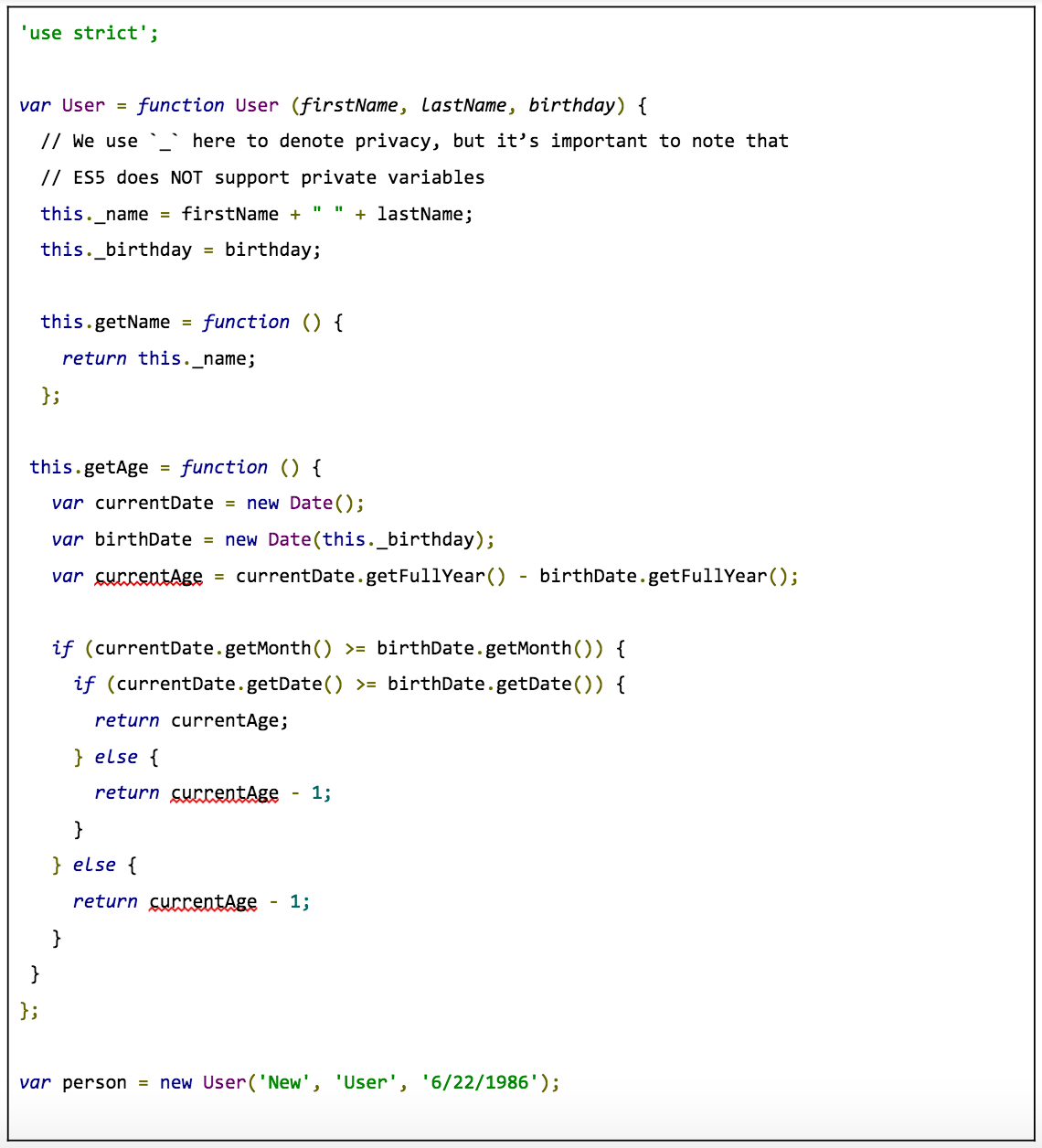
Now contrast the above code that uses the ubiquitous var with how we would implement the same object with the class syntax available in ES2015:
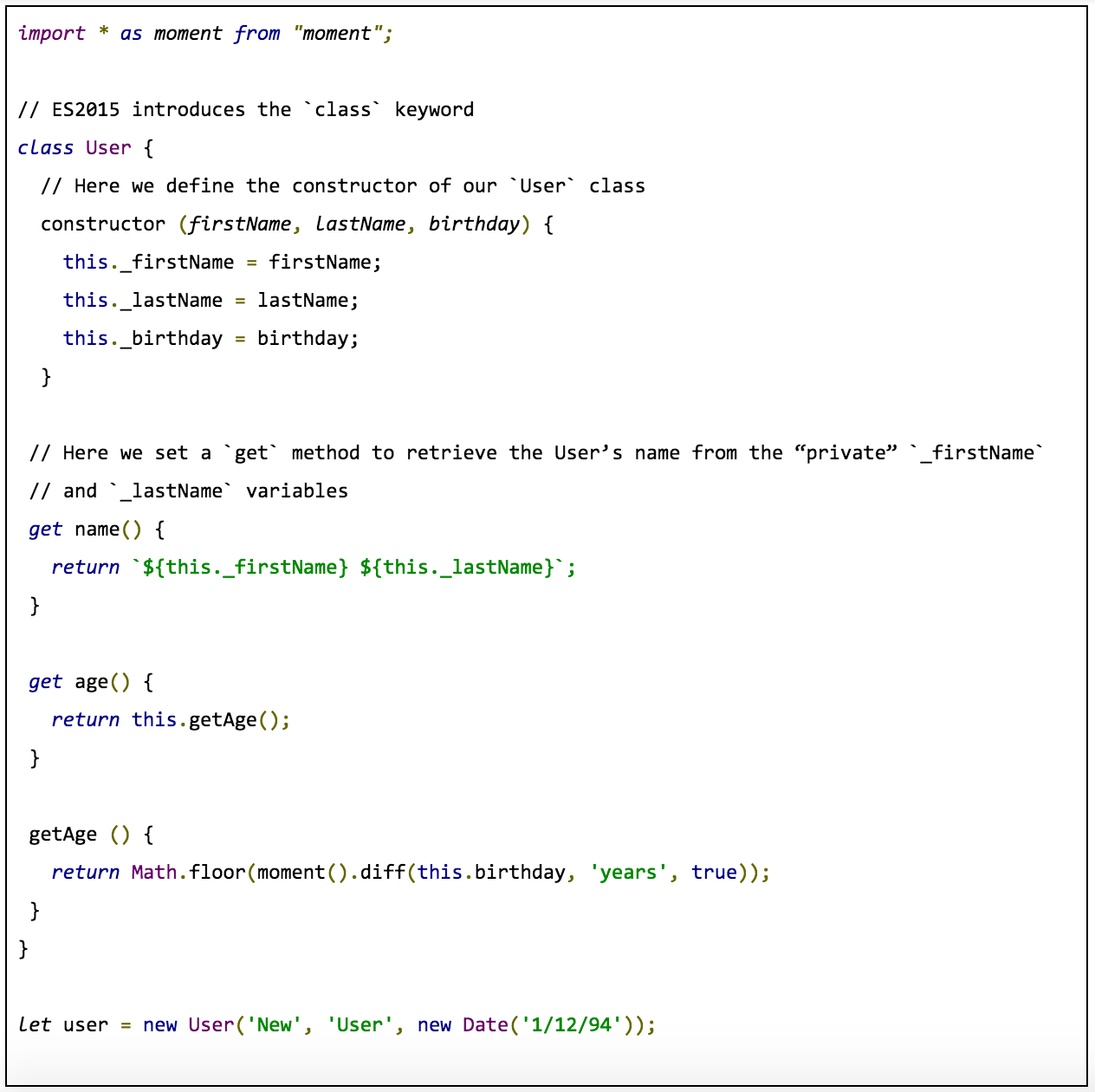
ES2015 introduces the concept of the class. In the code above we define a class object, and we use the constructor to define its initial structure. This helps us move towards the order and typing of a more object-oriented like language.
Finally, let’s see how TypeScript adds value. The following code shows TypeScript’s static typing through an interface that we can use to configure our base User class.
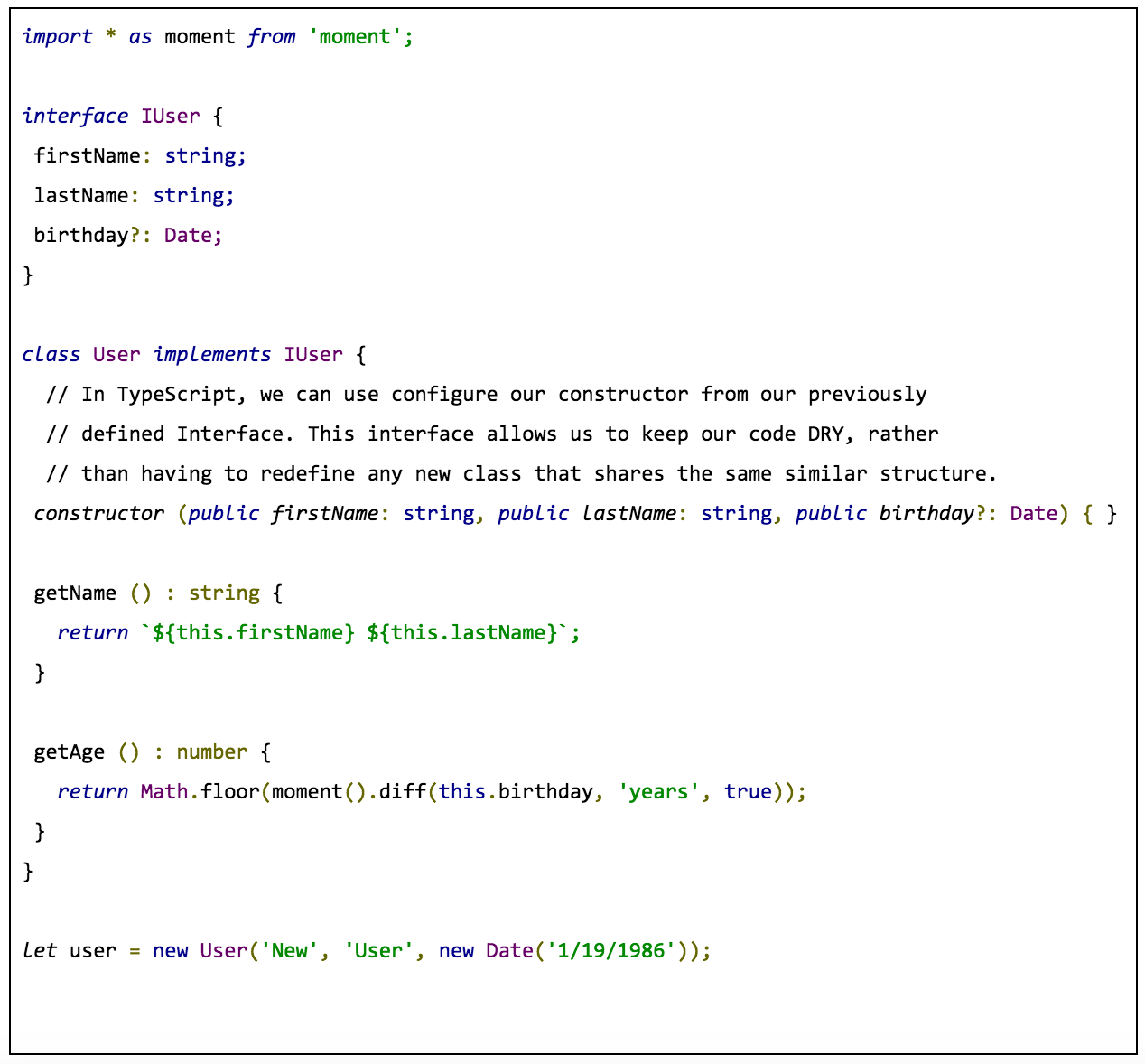
As you can see in the TypeScript example, setting types to both parameters and return values lets us know what to expect when calling methods from the User class. The interface creates a generic structure for our User class, which we can share with other classes that may inherit or share the same structure. While ES2015 provides basic object typing, TypeScript goes further by advocating true object-oriented design and enforcing strict typing to ensure we’re managing the right data type at all times.
It’s important to note that some of the features used in our TypeScript example do not compile down to vanilla JavaScript. The types used by Typescript are compiled by its own compiler. Any errors will be caught at compile time rather than run time, providing a great advantage in catching discrepancies. That said, our resulting compiled JavaScript will not declare private variables or interfaces since they are currently not supported. Whether TypeScript is used or ES2015, it will all be translated to JavaScript within its current capabilities.
Configuring Your Project With tsconfig.json
As your project grows, consistency in settings becomes paramount. While it is possible to enable setting flags in the command line when using the compiler, keeping a centralized configuration enables a large group of developers to code and compile with consistency.
The tsconfig.json file provides base configuration settings for the project. It includes things like targeting a specific version of ECMAScript to compile, which module pattern to use, which folders in your project need to be compiled (using glob-like file pattern matching), setting implicit types, and strict checking for the null object. It’s kept at the root of the project folder, and the compiler evaluates the JSON to determine the necessary settings for compiling your TypeScript code to plain JavaScript. For details, see TypeScript’s article on tsconfig.json.
External Libraries
As a modern developer, working with external libraries inside your project is almost mandatory. Since most JavaScript libraries aren’t written in TypeScript, this presents an interesting problem for the compiler. TypeScript solves this by allowing you to add in type definitions from other libraries so the compiler understands them. To avoid compile-time errors, most prominent libraries provide their own type definitions which can be installed with your package manager of choice using the following command:
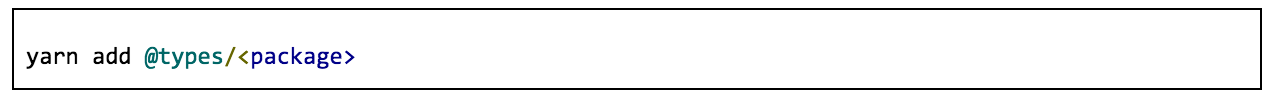
Linting
It’s important that large-scale applications follow coding standards to avoid programmatic and stylistic errors. TypeScript is no different. Fortunately, linting is available through tslint.
TypeScript Playground
The easiest way to get started with TypeScript is through the TypeScript playground found on the TypeScript website (http://www.typescriptlang.org/play/). In the playground, TypeScript is compiled to JavaScript as you type. It also allows inspection of various features available in TypeScript. The interface is helpful to developers familiar with backend technologies as well as new developers in general.
Figure 1: TypeScript Playground allows a developer to live edit TypeScript, inspect various TypeScript features, and see the transpiled JavaScript in real time.
The Future of TypeScript
Since TypeScript follows the guidelines set forth by the ECMAScript governing body TC39, future releases of TypeScript include exciting new features that are currently in proposal state. These features include function decorators, variadic types, the ES Decorator Proposal, and decorators for function expressions and arrow functions.
TypeScript 2.4 has already introduced dynamic import expressions, safer callback parameter checking, weak types, and string enums. The tight coupling of TypeScript with official JavaScript releases ensures that developers are writing code that will be forward compatible with future releases of JavaScript.
The Right Fit
So is TypeScript right for your project? It depends. There are a few points to consider when determining whether TypeScript fits into your project.
Is your project new, or a refactor of an existing codebase? While you may see the benefits of TypeScript in a large code base, the work involved with refactoring ES* to TypeScript may not be worth the time. Fortunately, since TypeScript does compile to plain JavaScript, updates to a large codebase could be handled incrementally.
If it’s a small project, or you’re the sole developer, TypeScript might seem like overkill. The benefits of strict typing may not be immediately apparent on a smaller scale, and a single developer may not need to ensure data types across a smaller application.
If your app needs to scale to support the integrity of multiple components that work together like building blocks, including many “service” classes that just communicate with backend APIs, then TypeScript is a good choice. These types of complex projects lend themselves to strong typing and an object-oriented approach. At Kenzan we’ve worked on a number of projects like this, and in our experience Typescript has proven to be a powerful tool.
On the plus side, TypeScript is gaining popularity in the developer community. Task runners and bundlers like Grunt™, Gulp and webpack all provide support for TypeScript, and several popular packages in the npm registry provide their own typings for TypeScript support.
That gain in popularity does not come without a cost. There are many libraries and tools in the JavaScript ecosystem that are not written in TypeScript but are essential to many developers’ toolchains. To use these dependencies in your TypeScript based project, you have to hope that there are up-to-date type definitions in those project repositories (or in some external repository like DefinitelyTyped) that can inform your project tooling how to handle the untyped code in that dependency. Otherwise, you’ll be left with that additional work yourself or unable to use that dependency. This issue is currently being worked on. A group representing a number of open source projects, including the TypeScript team, has been formed at the JS Foundation to try to tackle this problem. To join those efforts, reach out to projects@js.foundation.
Whether or not you decide to use TypeScript for your next project, at Kenzan we recommend at least using the latest ECMAScript Release (ES2015) for your next project. Most of the major browsers support ES2015 (with IE11 being the major exception), and the improvements between ES5 and ES2015 are too great to not use it in your current projects. Simply employing a few classes in any code base will improve the level of consistency and readability as a foundation for your front end.
Up Next: A Living Example
So far in our blog series, we’ve looked at building out our stack using Yarn for package management, webpack for bundling, and now TypeScript to bring “strict” order to our code.
What’s next in the series is a living example: we will put a Hello-World application through its paces with the all of the components of our modern front-end stack, showing off some of their features in the development lifecycle.
Kenzan is a software engineering and full service consulting firm that provides customized, end-to-end solutions that drive change through digital transformation. Combining leadership with technical expertise, Kenzan works with partners and clients to craft solutions that leverage cutting-edge technology, from ideation to development and delivery. Specializing in application and platform development, architecture consulting, and digital transformation, Kenzan empowers companies to put technology first.
Grunt and webpack are trademarks of the JS Foundation.





