Do you have some old hardware collecting dust in the basement, attic, or garage? Don’t let it go to waste just because it’s not powerful enough to run modern operating systems. Linux can breathe new life into such machines. I have revived many old PCs in this way. For example, I use one as my main file server, another as a family laptop in the living room for quick browsing, and third one as a media center in the kids’ room. Additionally, I have donated two revived laptops to a cause.
So, don’t let good hardware die of old age.
Before you start work on reviving your old PC with software alone, however, I suggest making a dime-sized investment in hardware. One thing that can vastly affect performance is RAM. Try to get at least 4GB of RAM. We will be using some 32-bit distros for old hardware, and they won’t detect anything more than 3GB either way. So, 4GB is a great investment for mere $20. Just make sure it’s compatible with your motherboard.
Another hardware component that makes dramatic performance improvement is the hard drive. Trust me, those slow hard drives from early 2000s can really affect performance. I managed to get a decent elementary OS experience from Dell Mini 1012 that I bought about 6 years ago this way. The machine had a mere 2GB of RAM, but I replaced the hard drive with a Kingston SSD. Now elementary OS flies on it.
Softer Side of the Equation: The Right OS
Once you’ve made the suggested hardware upgrades, you need to find the distribution that’s right for you. There are many distros designed to run on underpowered devices. But, there is one main problem from my point of view: appearance.
Most lightweight distributions make heavy compromises in the look and feel department that discourages me from using them on my machines. Because I want them to look great. Sometimes I win; sometimes I have to give up something. But in the end, it’s just another Linux distro running on my system. That’s what counts.
Elementary OS
OK, elementary OS doesn’t claim to be a lightweight distro. But with a Kingston 120GB SSD, my Dell Inspiron 1012 — with Intel Atom N450, 1.66 GHz processor, and 2GB of RAM — ran phenomenally great with elementary OS. Everything, including WiFi, worked out of the box. So, if you have an old machine and you don’t want to compromise on appearances, then give elementary OS a try.
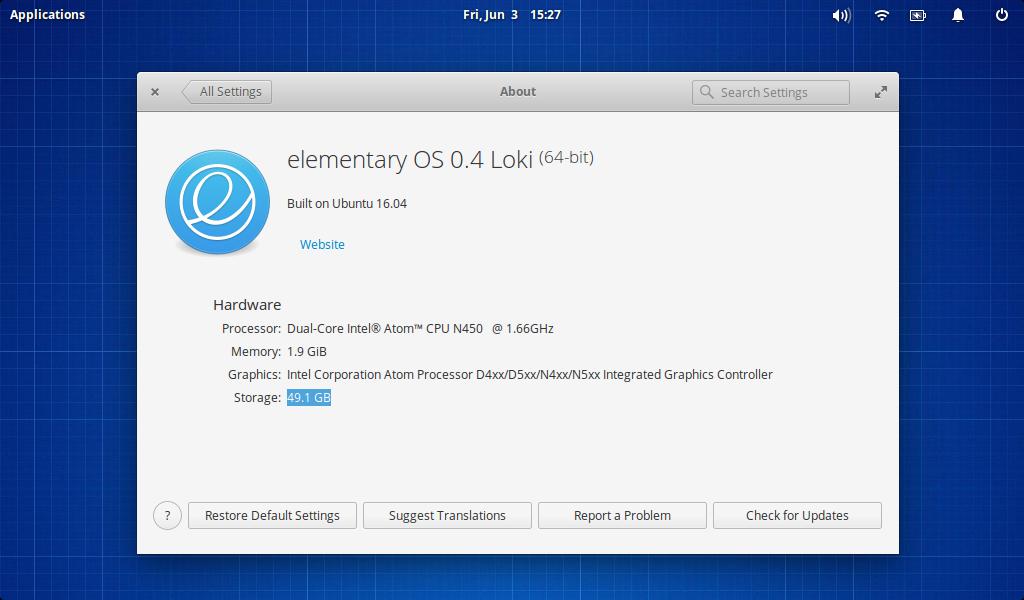
I suggest using the simple dd command to write the iso to the USB drive:
sudo dd if=/location_of_elementaryos.iso of=/path_of_usb_flash_drive bs=1m
MATE
If your system can’t boot into elementary OS or you have performance issues. A MATE based distro would be my second choice. I find Ubuntu MATE to be the best bet on such hardware. This is because Ubuntu MATE offers great out of the box support for a variety of hardware. From a technical point of view, Ubuntu MATE requires a minimum of Pentium III 750 MHz processor and at least 512MB of RAM. So, if you really can’t upgrade your hardware, then MATE offers a much more polished experience.
Download the iso image for Ubuntu Mate from the site and write it to a USB drive with the dd command as mentioned above.
Lubuntu or Xubuntu
Xubuntu is another good “lightweight” distro, but if I had to make compromises where even MATE couldn’t run on the hardware, then I would skip Xubuntu and head straight for Lubuntu.
Lubuntu, on paper and in my experience, is far more resource efficient than Xubuntu. These distros are not as visually appealing as MATE, but when you have a really old or underpowered hardware, Lubuntu will make it usable. Lubuntu was originally based on LXDE, but the LXDE project has merged with Razor Qt project to create LXQt. So Lubuntu is going to enjoy latest Qt technologies (it uses latest Qt5 and KDER Frameworks 5) with the typical lightweight experience. The best of both worlds, I would say.
Trisquel Mini
Trisquel Mini is a lightweight version of Trisquel Linux. The mini version is designed to run on underpowered devices, and it also uses LXDE to keep thing light. Despite my comment on the look and feel of underpowered distros, Trisquel Mini does offer an appealing experience. So, try it if the other options fail you.
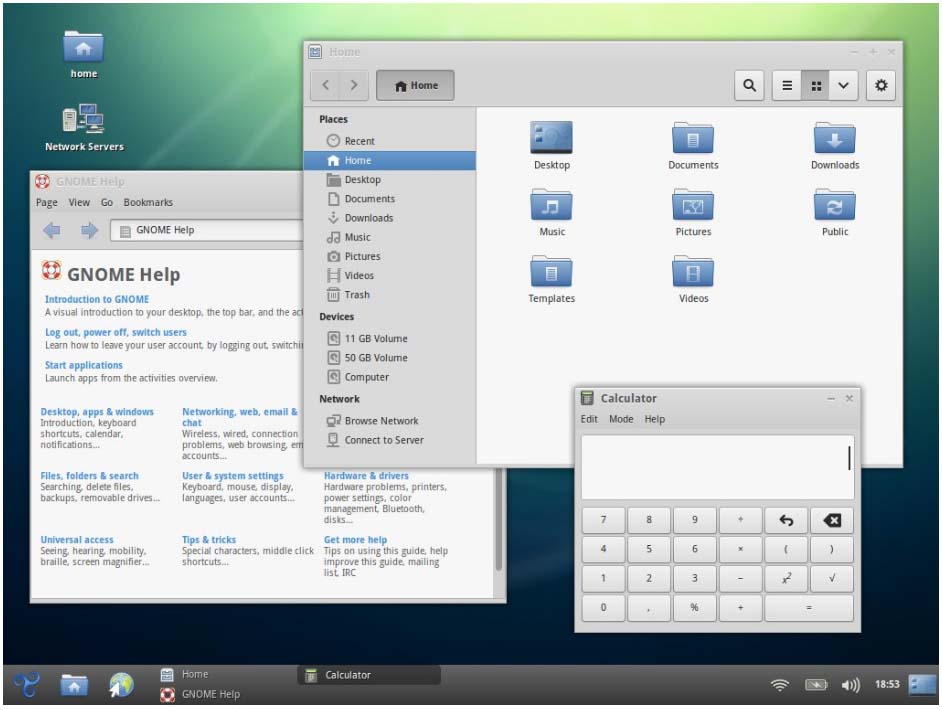
Puppy Linux
As we move down the “lightweight Linux distro” rabbit hole to find the right distro for our really, really, really old hardware, we come across an extremely light distro: Puppy Linux.
Puppy is so lightweight that it doesn’t even require your system to have a hard drive. The Puppy project goes on to recommend that you should not install Puppy on hard drive and instead use to boot it from CD/DVD or USB drive. The good news is that you can save your file/work directly on the CD/DVD or USB drive and work in a purely portable manner. Just plug in your Puppy drive, do your work, and unplug. Done.
It’s Not Just About the Distro
These distros pick and choose lightweight components – from desktop environment to X Window System to application – to keep things under control. So, when you use low-powered hardware, you should also choose appropriate applications. I won’t use LibreOffice on anything below elementary OS on this list. My preferred word processor would be either AbiWord or Google Docs. And, instead of using Firefox or Chromium, I would choose Midori. The point is, you should look for less resource-intensive applications for the job.
Go Arch Linux
If you want even tighter control over your low-powered hardware, I suggest going bare bones with Arch Linux and then choosing the lightest components possible for your system. Arch Linux will enable you to carefully handpick whatever component you need. Check out my Arch Linux tutorial that I update regularly for more information.
Conclusion
There is just no need to waste old or underpowered hardware. You can put these machines to good use with Linux. All you need to do is find the right distro for you.





