You may not have heard of Endless OS. It happens to be the platform that powers Endless Computers (which includes the uniquely shaped, Endless One). The operating system is not just limited to Endless hardware, though. In fact, you can install the OS on standard systems (or as a virtual machine) and discover a rather interesting take on Linux.
This is not your traditional, über-flexible, do everything Linux distribution. Endless OS is something different—an operating system that is truly ideal for those wanting to break ties with proprietary systems, but don’t want to face a steep learning curve (or any learning curve, for that matter). Endless OS is likely the easiest operating system platform you’ll ever experience.
Of course, that expanded user-friendliness comes at a cost. And, said cost is that Endless OS isn’t Linux like you’ve come to know and love. Upon installation, what you’ll find is an incredibly streamlined experience with limited power and flexibility. Forked from GNOME 3.8, Endless OS uses its own EOS Shell that is somewhat Android-like in its layout (Figure 1) and behavior.
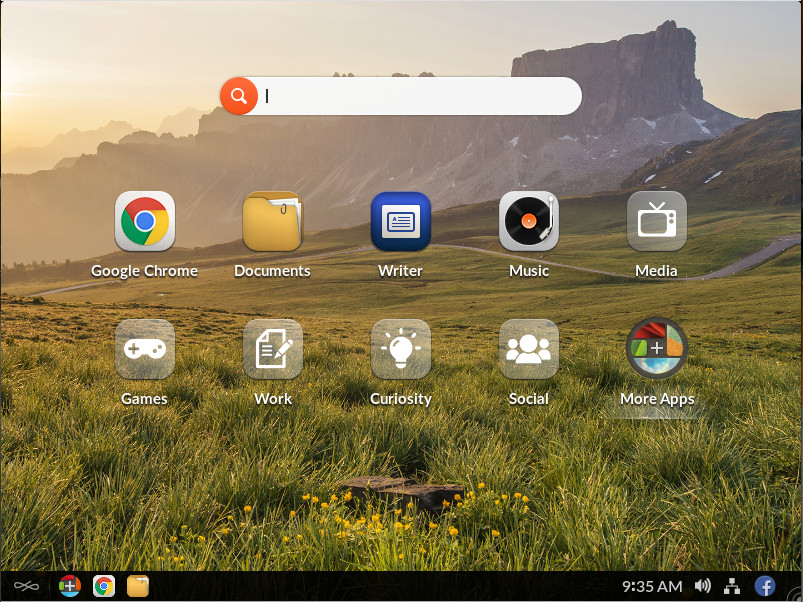
EOS Shell offers a grid of applications and application folders, a search bar (that can be configured to search the internet, the App Center, the Documents folder, open the terminal, and even used as a calculator), and a panel that includes quick access to the App Center, quick launch icons, a system tray, and a Facebook sidebar (Figure 2).
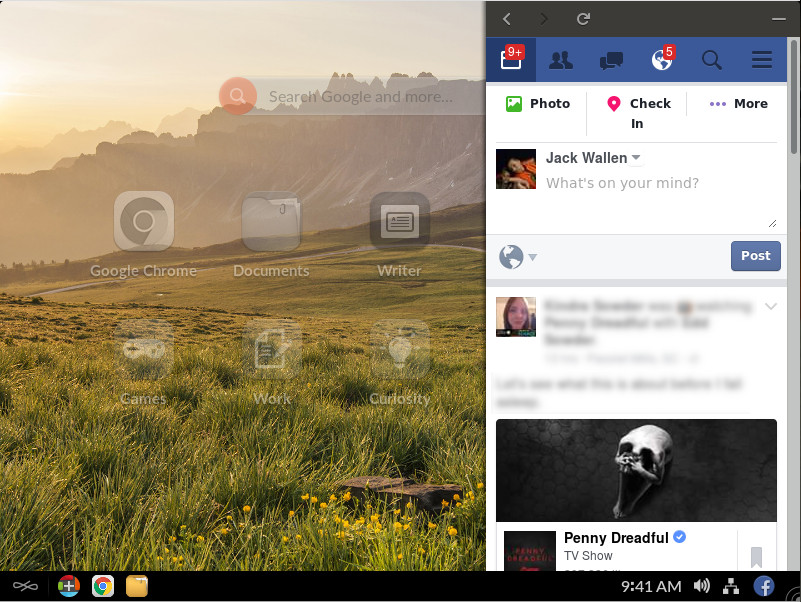
Endless OS can easily be run from a USB drive or installed on your PC hardware. For testing purposes, I ran the latest iteration as a virtual machine on VirtualBox and found the experience quite pleasant enough to easily satisfy the average user. The platform is based on the latest Ubuntu LTS release and ships with kernel 4.8.0-46. Endless also ships with one of the better help centers you’ll find on any Linux distribution (Figure 3).
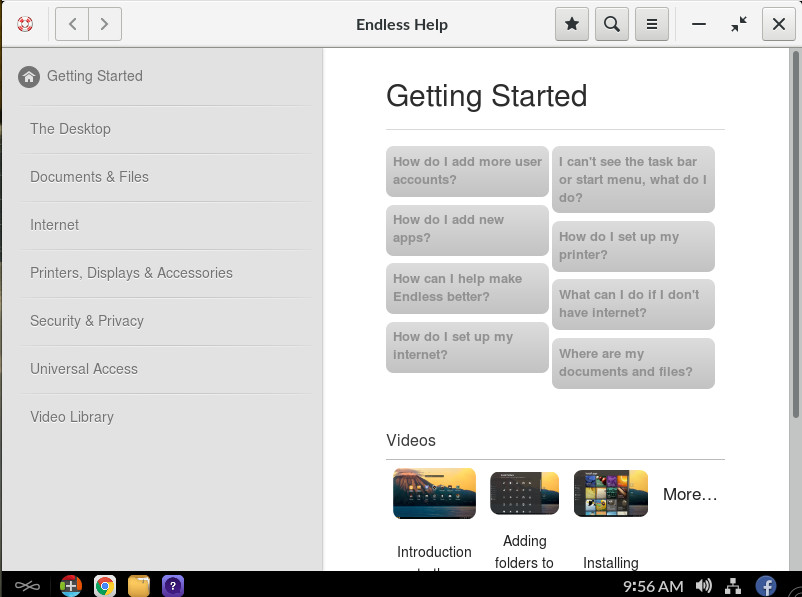
Let’s find out why you might want to make use of Endless OS and why you might not.
Why use Endless OS?
There is one very obvious answer to this question; that being, you have users that you want working with a version of Linux, but don’t want to hand over a desktop that would give them the normal power found in the flagship open source product. Take for instance the hobbled command line version of the apt package manager, found in Endless OS (this is done by design). Try to install an application from the terminal and you’ll quickly see how the operating system isn’t quite what you’re used to with Linux. The easiest way to get to the terminal is this:
-
Click on the Endless icon in the bottom left corner of the desktop
-
Click Settings
-
Go to Search
-
Click to enable Terminal in the Search Bar (Figure 4)
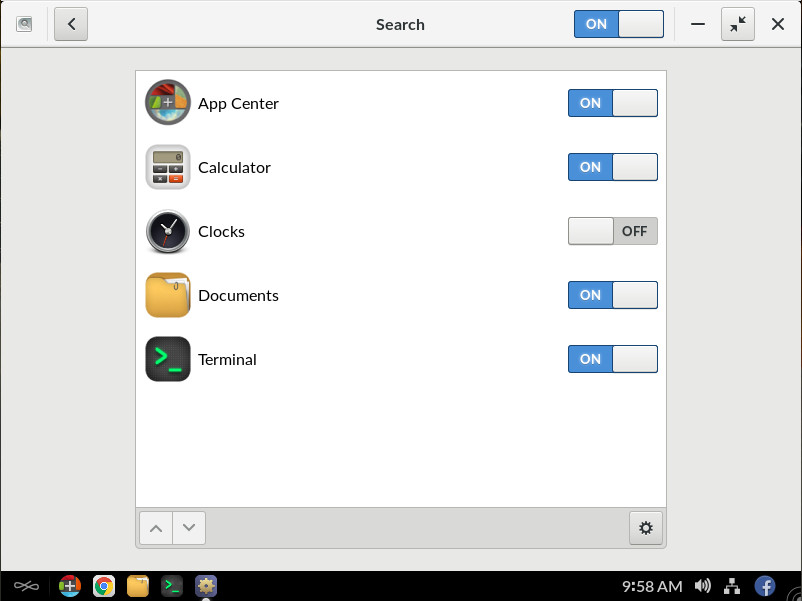
With this taken care of, type terminal in the desktop Search Bar and hit Enter on your keyboard. The terminal will open, ready to be used. Now, type sudo apt-get update and you shouldn’t be surprised by the results (Figure 5).
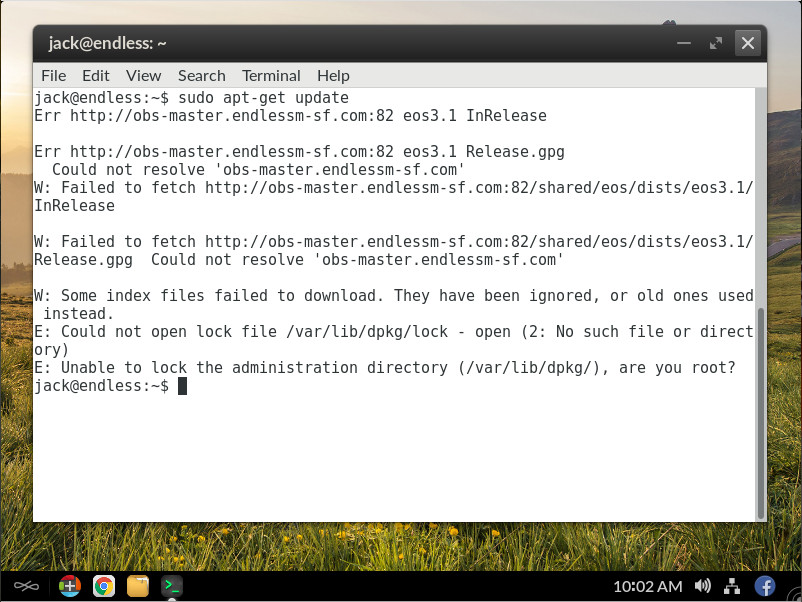
You can even try issuing the command sudo su and then issuing the same command…to find the same results. You might think this to be a sudo issue, however, if you issue a command like sudo nano /etc/resolv.conf, you are able to edit and save that file. Open up the App Center and you can install software to your heart’s content. Endless OS just doesn’t want you installing from the command line. Surprisingly (and oddly) enough, the App Center won’t even bother asking you for your user password before installing a piece of software from the App Center. Security issue? Possibly.
It is also incredibly easy to add folders, apps, and websites to the EOS Shell desktop. Let’s create a folder and then add apps to it. Right-click any blank spot on your desktop and click Add Folder. Select an icon to represent the folder and give the folder a name (Figure 6).

At this point, your folder is on the desktop. You can now drag app launchers into it. If the app launcher isn’t already on the desktop, right-click the desktop and select Add App. Locate the app to add, and click the Add to Desktop button. Do note that every app you install from the App Center will automatically install a launcher on the desktop.
So with Endless, what you have is a desktop environment that allows you to get your work done and does so without so much as a learning curve to be found. This is one Linux distribution that is about as user-proof as you will ever find within the realm of Linux. That, of course, is not say the likes of Ubuntu, Linux Mint, or Elementary OS, aren’t very user-friendly (they are); Endless OS just takes this ease of use to a new level.
Why not use Endless OS?
The answer to this question is simple: You want the usual power that comes along with Linux. When opting for Endless OS, you willingly use a Linux distribution that is incredibly user-friendly, but not nearly as flexible as the Linux you’re used to. For new users, that is not a problem. For seasoned users, this issue will quickly become a deal breaker.
Another issue that might turn off some users is that, out of the box, Endless OS is limited to the multimedia files it can play. MP3 files play fine. MP4 files (and many other video formats), require the purchase of a codec upgrade from the Endless Audio/Video Codecs page. This purchase ($3 USD) will add playback for the following file types:
-
avi
-
Divx
-
M4a
-
Mov
-
Mp4
So, if you happen to watch a lot of videos on your desktop, you’ll have to purchase the extra codec.
A mobile-like desktop experience
In the end, Endless OS is a desktop that offers a very mobile-like experience, while retaining a slight Linux flavor. New users can get up to speed without hesitation and seasoned Linux users might quickly grow frustrated with the lack of flexibility. All in all, however, Endless OS should be considered a very unique take on Linux that fills a gap for new users looking for a desktop platform that doesn’t hit them with too many options, offers a familiar desktop metaphor, and makes getting work done easy.
Learn more about Linux through the free “Introduction to Linux” course from The Linux Foundation and edX.





