With each passing year, the Linux desktop ecosystem shifts and morphs from one darling to the next. Although it’s sometimes challenging to tell, from month to month, which desktop will reign as the fan favorite, there are always signs that a particular desktop is going to rise in market share.
Three trends I always examine are evolution, usability, and modernity. I prefer my desktops to have evolved along with the needs of current trends and users, to be easily used, and have a modern design aesthetic. Bonus points are generally awarded for a high range of flexibility.
Currently, the Linux desktop environment is dominated by Cinnamon, Xfce, GNOME, and Ubuntu Unity. Of those four, I believe only one will see a sharp rise in market share in 2017. Which one? Let’s dive in and see which five desktops, I think will climb the rank and file.
KDE Plasma
For the longest time I ignored KDE, thinking it too unstable, too clunky, and too tied to the old-school desktop metaphor. With the advent of Plasma 5 (and distributions like Neon) all bets were off. With each new iteration of KDE (Figure 1), the desktop improves in every possible area. It’s not only an elegant improvement over the old Start button/taskbar metaphor, it’s become incredibly stable and the responsiveness has improved dramatically.
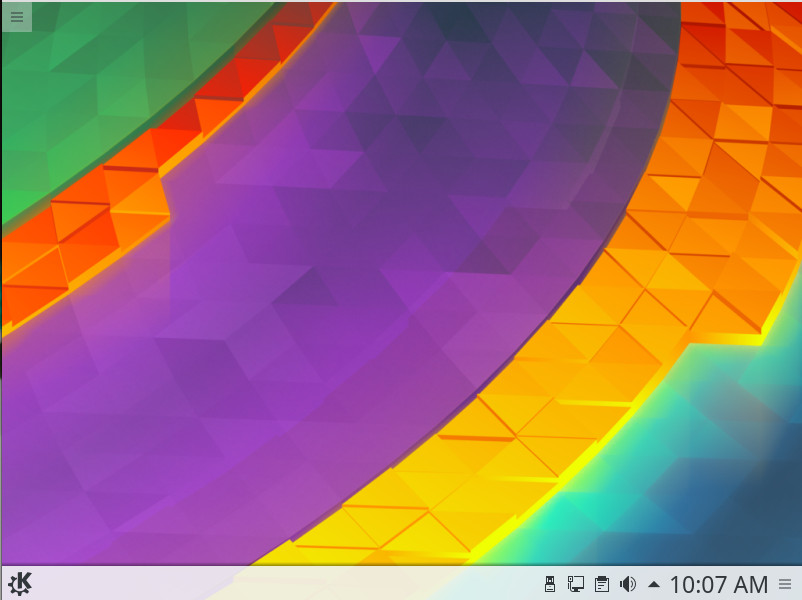
One of the reasons why I believe KDE will rise in popularity this year is that the developers get the needs of the user. They’ve held onto the old ways, all the while managing to evolve that same take on the desktop in such a way as to make it look and feel modern. From the eyes of the typical end user, KDE is perfect amalgam of what they need (ease of use) vs. what they want (something easy on the eyes).
If you want to install KDE, it can be easily done. For example, on a Ubuntu 16.04 desktop, open up a terminal window and issue the following commands:
sudo add-apt-repository ppa:kubuntu-ppa/backports sudo apt-get update && sudo apt-get dist-upgrade sudo apt-get install kubuntu-desktop
Note: During the installation, you’ll be prompted to select a display manager. Make sure to select lightdm for this, and you’ll be good to go.
The installation will take some time; in the end, you’ll wind up with a perfectly functioning KDE desktop.
Pantheon Desktop
Pantheon happens to be the desktop environment for my daily driver, Elementary OS. Not only is this desktop a thing of elegant simplicity, it is incredibly easy to use (on a level even the Mac desktop couldn’t achieve). The Pantheon desktop does a great job of getting out of your way while you work (and looks great doing so). With plenty of configuration options, you can make Pantheon look and feel exactly how you like (with a few limitations—such as with the Applications menu being locked down and the now-defunct Super Wingpanel). Even with these slight limitations, Pantheon is as solid and easy to use as any desktop you will ever experience.
But why will this particular take on the desktop experience see an expanded user base in 2017? The answer to that is simple: Elementary OS Loki. The combination of the rock solid Ubuntu platform with a clean (almost minimal) desktop makes for a winning combination any level of user could take advantage of. Pantheon is the desktop environment that could easily win over new users like no other Linux interface.
If you’d like to try Pantheon (without installing Elementary), it’s possible. To install on Ubuntu 16.04, open up a terminal and issue the following commands:
sudo add-apt-repository ppa:elementary-os/stable
sudo apt-get update
sudo apt-get install elementary-desktop
Logout, select Pantheon, and log back in (Figure 2).

Enlightenment
When I think of the Enlightenment desktop environment, I am reminded of some of my first steps with the Linux desktop. The first time I logged into Enlightenment, I thought I was working with something incredibly special. It was the single most configurable desktop interface I’d ever used and could be made to look exactly how I wanted it.
Since then, Enlightenment seemed to fade into the background. However, it is currently undergoing a transition to Wayland, which should mean big things for this unique desktop (even more compositing effects with smoother transitions, etc.). I believe it will be that migration to Wayland that will give Enlightenment a boost in popularity. Considering it is already a full-featured desktop environment (Figure 3) that runs lightning fast and offers some of the coolest window animations, once it makes the transition to the next-gen compositor…look out!
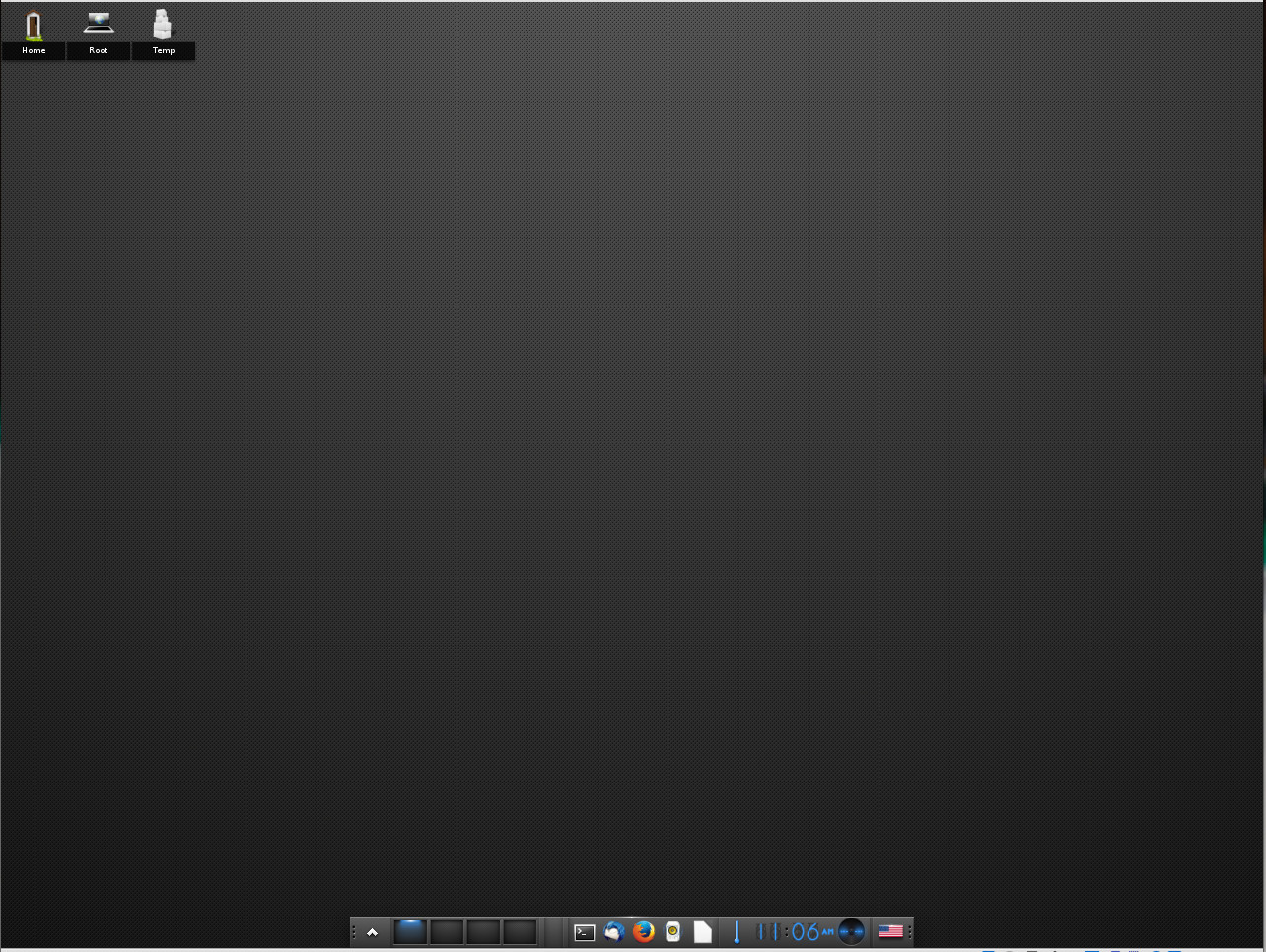
If you want to kick the Enlightenment tires, it is fairly simple to install. On a Ubuntu 16.04 machine, open up a terminal window and issue the following commands:
sudo add-apt-repository ppa:niko2040/e19
sudo apt-get update
sudo apt-get install enlightenment
GNOME
GNOME went through a brief period (after evolving from 2.x to 3.x) where the general consensus was that the developers had made a massive mistake in leaving behind the look and feel of the previous iteration. That was then, this is now. The current release of GNOME is not your parents’ GNOME 3; it’s incredibly fast, stable, and user-friendly (Figure 4). This is especially true for any touch-centric hardware. However, don’t think you have to upgrade your monitor to a touch-enabled device, as even standard hardware can get the most out of this particular desktop.
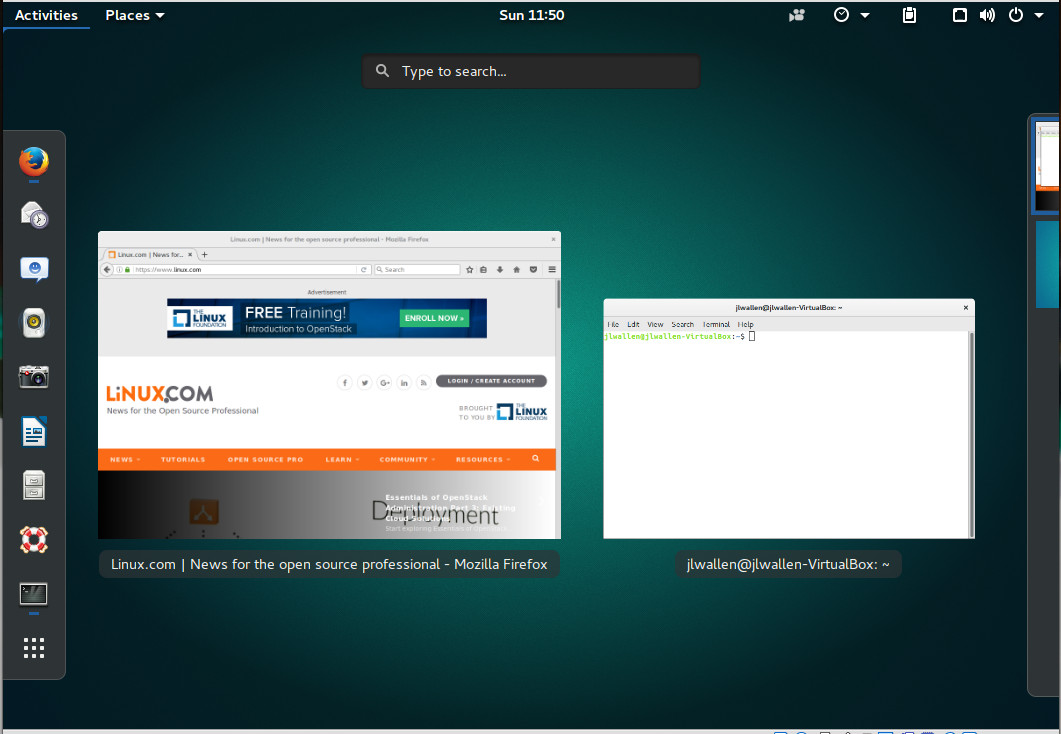
How can a desktop that has already been around for some time start gaining market share? I believe the key lies in Ubuntu migrating from Unity 7 to 8. With that change there will be major hiccups to be had and people will turn to the likes of Ubuntu GNOME—a distribution that should be considered a best in breed.
If you want to give the latest version of GNOME a try (3.22), on Ubuntu 16.04 issue the following commands:
sudo add-apt-repository ppa:gnome3-team/gnome3-staging
sudo add-apt-repository ppa:gnome3-team/gnome3
sudo apt update
sudo apt dist-upgrade
sudo apt install ubuntu-gnome-desktop
During the installation, make sure to select lightdm as your default display manager. Once installed, logout, select GNOME, and login to experience what GNOME has to offer.
Budgie Desktop
The Budgie Desktop is the flagship of the Solus project. Budgie was written from scratch, but tightly integrates with the GNOME stack. With this particular desktop, users will feel perfectly at home (especially if they’ve worked with the Chrome OS platform).
Budgie has come a long way fast (more so than any desktop I can think of). I remember when I first used the environment, it was fairly basic. Now, it includes a really handy dock, and a slide-out panel called Raven (Figure 5), that gives the user:
-
Easy access to calendar information, sound volume, media player controls, and more (via Widgets view).
-
The simple means to manage incoming application and system notifications (via Notifications view)
-
Quick access to Budgie customizations
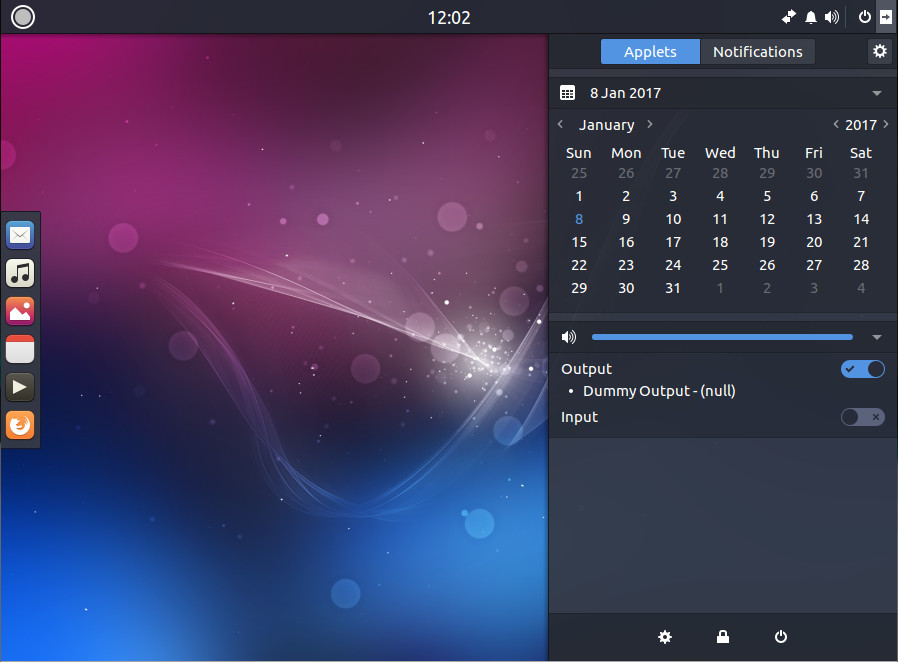
If you want to experience Budgie, you can either install the Solus distribution, or you can install it on an existing Ubuntu platform with the following commands:
sudo add-apt-repository ppa:budgie-remix/ppa sudo apt update sudo apt install budgie-desktop-environment
Once installed, logout, select Budgie, and log back in.
The choice is yours
There are so many desktop environments available to the Linux platform; which one you use is up to you. However, if you’re looking for a desktop environment that might well enjoy significant rise in popularity during 2017, look no further than any of the above. Each has something special to offer and should help make your Linux experience even better.





