Operating systems are like cars: you can get a power-hungry Humvee that guzzles gas, leaving you with a few miles to drive, or you can get a super-efficient smart car that barely sniffs gas and gives you hundreds of miles of range. You can also get a monster OS that devours all system resources (CPU and RAM) or you can choose one that barely sips resources. The only difference between cars and operating systems is that lightweight operating systems, unlike lightweight cars, can do all of the heavy lifting that a Humvee can do.
There is is a general perception that lightweight distros are meant for reviving old hardware or for running on really low-powered devices. However, lightweight distros are also ideal in situations where there is a very resource-intense workflow, like video or audio editing, and you want to get maximum performance out of your hardware.
Generally, you need a lightweight distro in any of these three cases:
-
You have really old hardware and you want to get some use out of it.
-
You have really underpowered hardware like Raspberry Pi or Pine 64.
-
You have powerful hardware, but you want to keep system resources for your applications and not for the OS; use cases can be multimedia production systems or media center PCs.
There are many lightweight distributions out there, each with pros and cons. I have several old, low-powered machines collecting dust, and the last time I wrote an article on lightweight distros, that exploration revived many of those machines. I tested all the distros listed in that article, and I settled on those that offered the best value for time and resources.
When I was working on this article, my goal was not to recreate DistroWatch and list all the “lightweight” distributions out there. Instead, I focused on the ones that worked best in different use cases and on different hardware. I also looked at new distributions that appear promising, and are backed by a community or business model that makes them sustainable. Sustainability is important, because installing a Linux distro means quite a bit of commitment in terms of time and effort invested.
Without further ado, here are some of the best lightweight Linux distros.
Knoppix
Knoppix is the distribution that actually popularized the concept of Live distributions. It allows users to run the fully functional operating system from a CD, DVD, or flash drive without installing anything on the hard drive. It’s often used for rescuing data from corrupt systems, and because it runs from removable media, it’s extremely lightweight and can run on a wide range of devices. If you want an “ultra-light” version of Knoppix, then go for the CD edition.
Although you can install Knoppix, it’s not recommended. Since you can save files and configs on the removable media itself, you can easily carry your entire OS in your pocket on a USB stick. Knoppix is one of the very few distributions that come with a massive list of applications pre-installed. I was pleasantly surprised, for example, to find Slic3r and other 3D printing software bundled with the Knoppix 7.7 release.
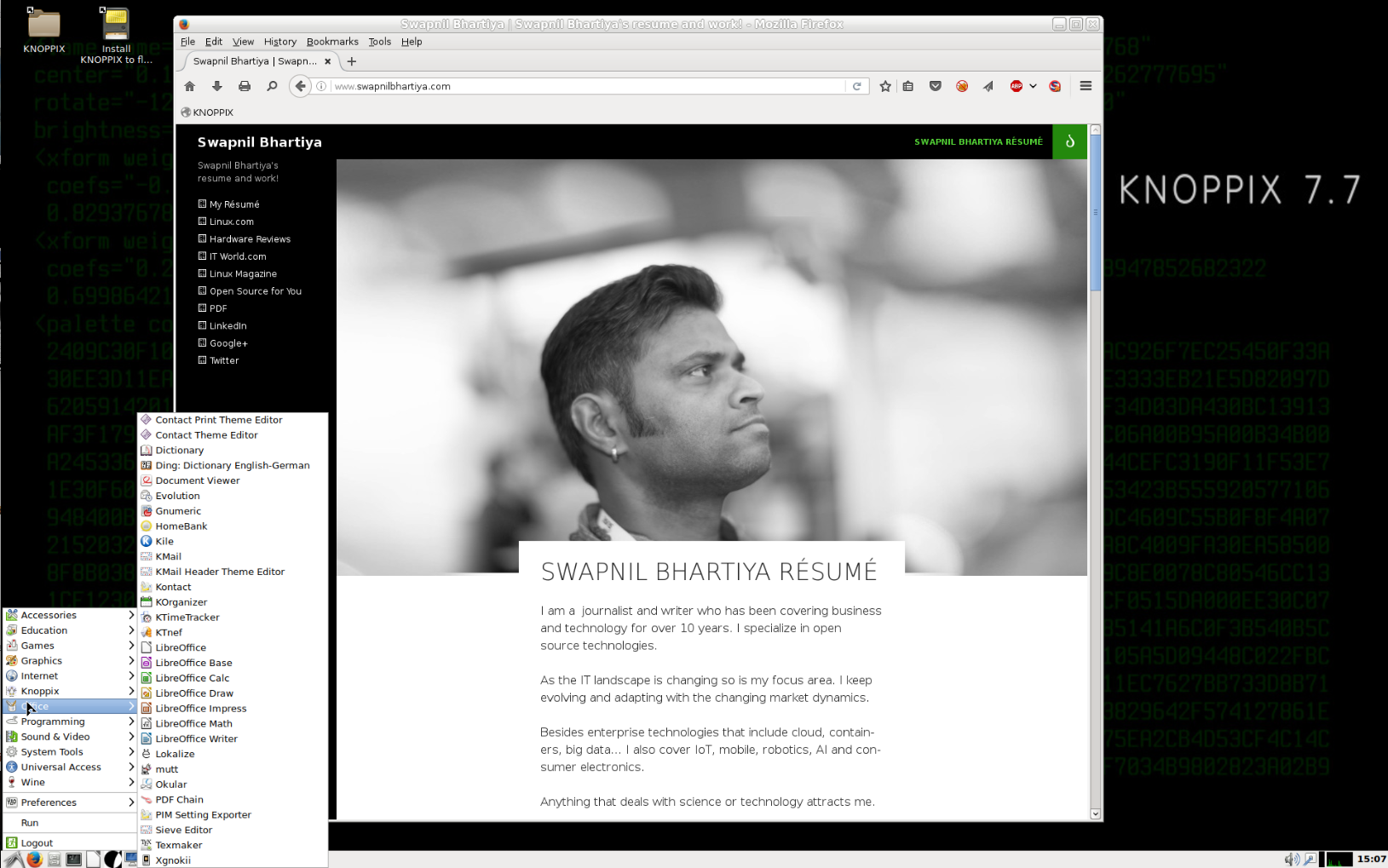
What I like about Knoppix is that unlike many other lightweight distributions, it doesn’t compromise with quality, features and applications. It’s the most complete OS, feature rich, and brimming with applications. Once you install Knoppix, you probably never need to install any applications. The only weakness of Knoppix is lack of support for creating a bootable USB drive with persistent storage. But that’s changing with the upcoming release.
Lubuntu
Lubuntu is based on LXDE, which is an extremely lightweight desktop environment. There is another lightweight distribution, in the Ubuntu family called Xubuntu, but Lubuntu is far more efficient when it comes to memory usage. My old Dell XPS would crawl with Xubuntu, whereas it would fly with Lubuntu. The overall performance difference between them is huge.

Another reason I choose Lubuntu is LXDE’s future. LXDE and Razor Qt projects have decided to merge to create LXQt, wherein they will replace GTK components with Qt components. The good news is that the Lubuntu community has started work on moving the distro to LXQt.
Lubuntu comes with a decent set of applications pre-installed so you can start working as soon as you boot into Lubuntu. However, unlike Knoppix or Puppy Linux, it’s not designed to be used with removable media. While you can run and use Lubuntu with removable media, you are better off installing it on a hard drive.
As far as low-powered devices like Raspberry Pi are concerned, there is no official release of Lubuntu for the device. There are some community-maintained versions of Lubuntu that support some models of Raspberry Pi.
PIXEL
PIXEL stands for Pi Improved Xwindows Environment, Lightweight. It’s a Debian-based operating system created by the Raspberry Pi Foundation as the official distribution for Raspberry Pi devices. In December 2016, the foundation released a version of PIXEL for x86 platform that can run on both Macs and PCs. Because it has very low system requirements — after all it’s an OS for Raspberry Pi, — it’s a great lightweight distribution for reviving really old computers. Unlike many other lightweight distributions, PIXEL offers a great balance between aesthetics, performance, and functionality.
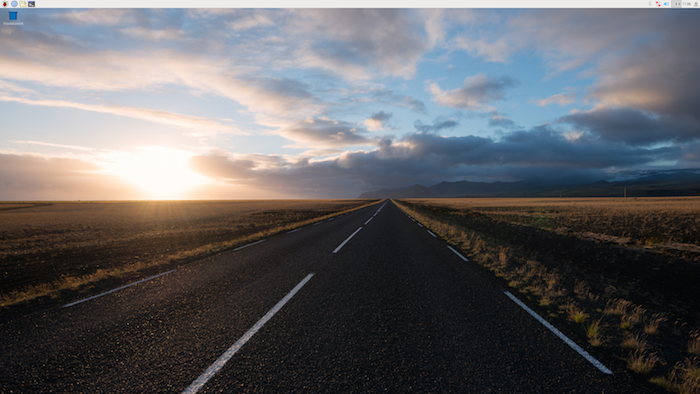
I tested PIXEL on my 2009 Dell Mini Netbook, and it breathed new life into that machine. The only caveat is that it’s still in very early stages of development, and things may break. However, it has not crashed on me yet. Another caveat is that you can’t install it on your hard drive, but you can install it on a USB and then boot from it. All configs and files will be saved on the disk. This is actually good news for me as the hard drive of my old Dell Mini was broken and I had no desire to spend some $40 to revive it.
Arch Linux
Arch Linux itself is not a lightweight distribution. It’s a DIY project where you build the distro that you need, which means you can build an extremely lean and mean distro with only the components that you need, removing any possible bloat.
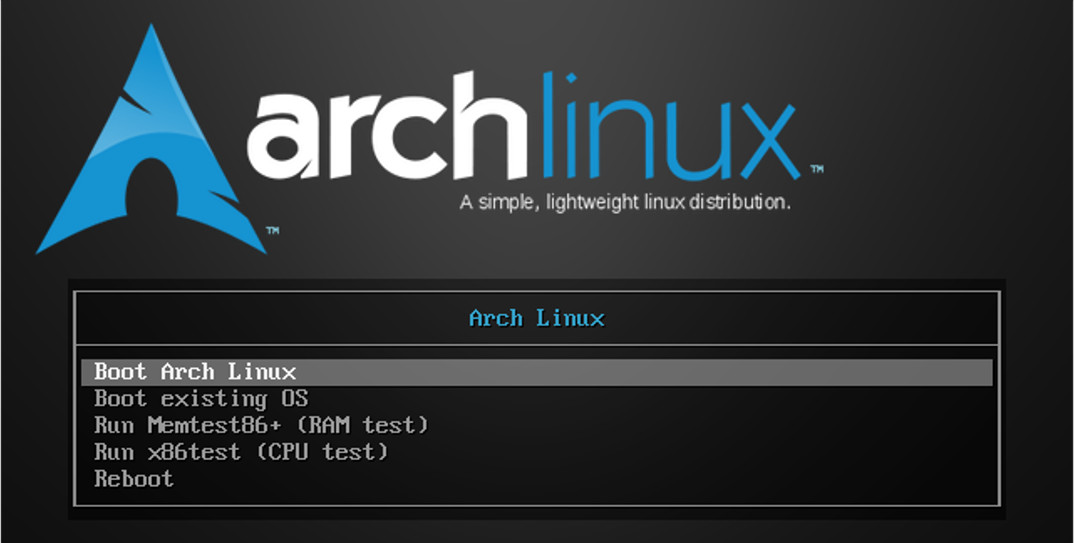
Another beauty of Arch Linux is that they don’t patch anything so you get the same packages and experience that the upstream wanted its users to have, without distros patching things to “integrate” it with their own stack.
I use Arch Linux with LXDE on my old Dell Laptop, and it works just fine. There is an ARM port of Arch Linux that I run on my Raspberry Pi. I wrote and keep updated, an extremely comprehensive tutorial on Arch Linux that you can read here.
Remix OS
If you are a fan of the Android operating system where you want to run something that’s based off Linux kernel, but also get access to some non-free applications that are not available on Linux, then Remix OS is for you. It’s an extremely lightweight distro that is suitable to run on low-powered devices like Pine 64. However, none of this lightweight comes at a cost, you get the same glossy and feature-rich Android that you get on an official Android tablet.

The Remix OS team has done incredible amount of work to transform Android into a desktop OS. It has amazing driver support. I tried it on my Dell XPS 13, an old laptop and Pine 64 and everything, including wireless, Bluetooth, and audio was detected and worked perfectly right out of the box. It has full support for touch-screen, touchpads, keyboard, and mouse so you can get started immediately. You can access Microsoft Office, Adobe Photoshop, and thousands of similar applications. You also get access to services like Netflix, Amazon Prime, HBO Now, and much more.
If you are looking for a consumer grade, Linux-based distro then Remix OS is a great choice.
Debian
Debian, the mother of many popular distributions is by default a lightweight distro, as it’s system requirements are relatively low and you still get the most stable distribution on the planet. Debian uses Gnome as the default desktop environment, which can be resource hungry on some machines, but I suggest the LXDE version of Debian which brings the best of both worlds: lightweight, without compromising on quality and stability.
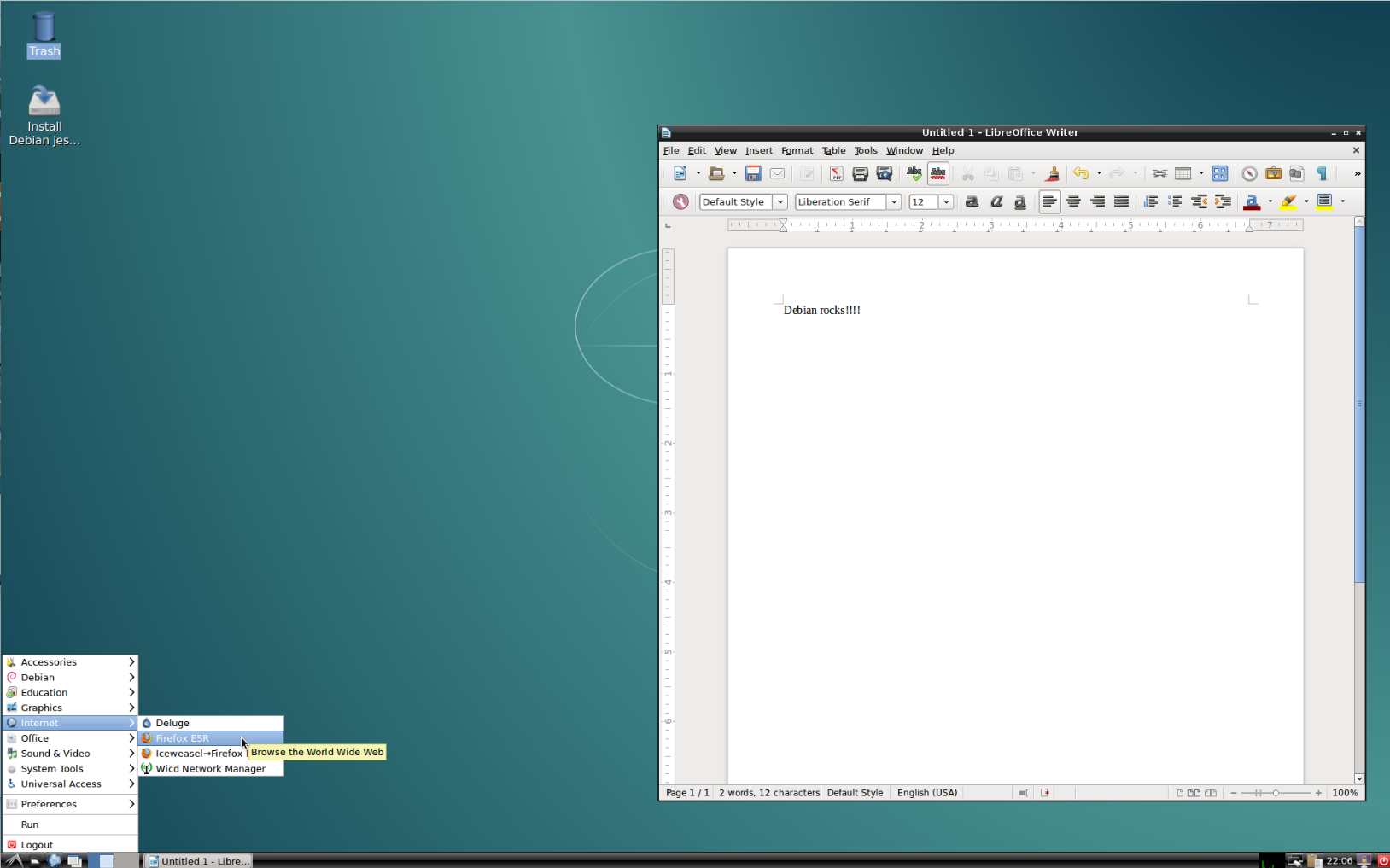
The only tricky part with Debian is that since the packages and kernel are usually old, it may not offer out of the box support for older hardware. For example, my Dell Mini still needed extra work to get the WiFi working with Debian. At the same time many of the latest applications may or may not be available for Debian. I prefer stock Debian on my servers, and when I want to go with Debian on my desktop, I always go with a derivative like PIXEL or Ubuntu that uses the latest packages and kernel on top of the Debian base.
However, if you are not as demanding as I am when it comes to getting access to the latest software, or if you are willing to spend some time in making things like WiFi work, Debian is a great distribution. If you are planning to revive old hardware to be used in classrooms or other such environments where stability is more important than the latest packages and out of the box support for hardware components, don’t look further than Debian. Download Debian from official site.
Puppy Linux
Puppy Linux is one of the lightest lightweight distros. It falls in the same breed of distros that are designed to run from removable media itself, without installing it on on the hard drive. The total size of Puppy Linux distro is under 250MB, so you can easily put it on a CD. Since the removable media will also be used to store files and programs, you can put it on a DVD or a USB stick. I put Puppy Linux on a 64GB USB stick for a laptop that doesn’t have a hard drive and it works great.

Puppy Linux comes in different breeds and sizes: there is an Ubuntu compatible version, a Slackware compatible version, and a version that you can install inside Windows. There is also a version for Raspberry Pi. If you are more comfortable with apt-get, go with the Ubuntu compatible version; otherwise choose Slackware, which might make it tricky to update the system and install applications.
Puppy Linux comes with a slew of lightweight applications, which means you can start working as soon as you boot into Puppy Linux. I prefer the overall look and feel of the Ubuntu-based version, as it has more visually appealing icons and themes. Puppy Linux is also available for Raspberry Pi, so if you want to use a super lightweight distribution on Pi (though PIXEL is a great distro), you can give Puppy Linux a try.
Conclusion
These are some of the best distros that I have settled down with. There are dozens of lightweight distros, which you can find on DistroWatch. Try them and see which ones work for you, if you come across something interesting or something worth mentioning in this article, please let me know in the comments below.





