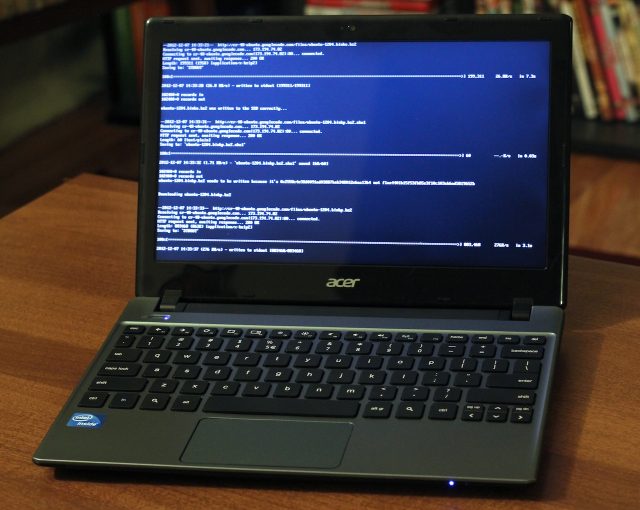
Maybe you think the price of Acer’s new $199 C7 Chromebook is appealing and that the hardware doesn’t look bad, but you’re a little worried about using Chrome OS to get your work done. Or maybe you’re looking for a small, cheap laptop to run Ubuntu, and you’re not really interested in buying a computer running a Windows license you’ll never use. If either of those sentences describe you and you aren’t afraid of the command line, it’s actually pretty easy to convert the cheapest Chromebook yet into a nice little Linux laptop.
Because Chromebooks use a special BIOS and bootloader that is distinct from the ones used in standard Windows laptops, you can’t use them to boot just any operating system. This is where ChrUbuntu comes in—it’s a version of Ubuntu 12.04 LTS modified to work with Chrome OS hardware. Once it’s installed you should be able to use the C7 to do just about everything you could do with a standard laptop running Ubuntu, and the Chrome OS partition is left on the disk so you can still boot into it and use it if you’re so inclined.
These instructions should technically work with any Chromebook, but of all the ones on sale today, the C7 is perhaps best-suited to run alternate operating systems. It comes with a roomy (if slow) hard drive out of the box, and can easily be upgraded with more RAM and an SSD to speed it up. The recent Samsung Chromebooks, by comparison, take a less…Read more at Ars Technica


