There are a huge number of audio players for GNOME that strive to offer as many features as possible, with Banshee, Exaile or Rhythmbox currently being the most popular in this class of application. Since features like easy access to lyrics, Wikipedia information, or collection management are a must-have for a complex audio player, the Listen application makes no exception regarding those, either.
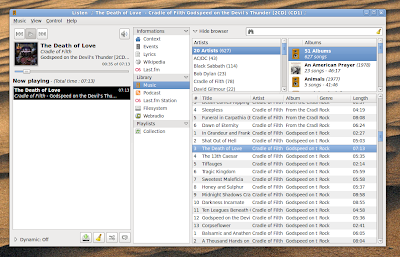 The version I’m going to discuss in this review is the latest, 0.6.3, which was released on July 30, 2009. Listen is written in Python using the GTK toolkit, and it features a simple and organised interface, providing fast access to information related to the currently playing song, like lyrics, Wikipedia artist’s page, concerts, and Last.fm info. The library is divided into five sections:
The version I’m going to discuss in this review is the latest, 0.6.3, which was released on July 30, 2009. Listen is written in Python using the GTK toolkit, and it features a simple and organised interface, providing fast access to information related to the currently playing song, like lyrics, Wikipedia artist’s page, concerts, and Last.fm info. The library is divided into five sections:
- Music, which will show available artists and albums
- Podcast, for managing and listening to podcasts
- Last.fm Station, allowing you to listen to Last.fm radio
- Filesystem, a file browser
- Webradio, a collection of Internet radio stations.
Listen offers drag-and-drop support, and besides the usual sorting, the playlist font can also be changed. One of the minuses is that the playlist cannot be sorted by full path or filename.
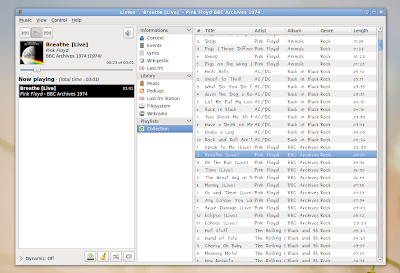 Among the notable features of Listen are: Last.fm song submission, support for podcasts, Internet radio, OSD (on-screen display), Wikipedia info and lyrics fetching, upcoming concerts, cover fetching (either from the local directory or from Amazon.com), tags lookup, tag editing, support for plugins, song queue, system tray integration, and visualizations. Most of these come with the bundled plugins.
Among the notable features of Listen are: Last.fm song submission, support for podcasts, Internet radio, OSD (on-screen display), Wikipedia info and lyrics fetching, upcoming concerts, cover fetching (either from the local directory or from Amazon.com), tags lookup, tag editing, support for plugins, song queue, system tray integration, and visualizations. Most of these come with the bundled plugins.
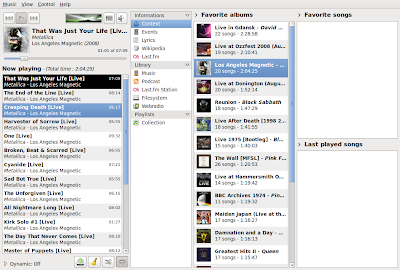 An interesting option is the ability to set custom web service filters, which will be skipped when performing web queries. For example, you can add here information which you don’t want to be searched for, like cd 1, cd 2, etc.
An interesting option is the ability to set custom web service filters, which will be skipped when performing web queries. For example, you can add here information which you don’t want to be searched for, like cd 1, cd 2, etc.
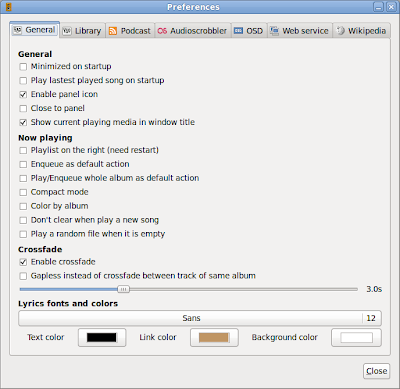 Listen also provides no fewer than four view modes: small, normal, full display, and party mode, and the latter is practically a full-screen mode. Regarding plugins, Listen comes by default with several useful ones, like:
Listen also provides no fewer than four view modes: small, normal, full display, and party mode, and the latter is practically a full-screen mode. Regarding plugins, Listen comes by default with several useful ones, like:
- A 10-band equalizer
- PidginStatus, which will show the song you’re listening to as your Pidgin status message
- A visualization plugin
- Last.fm events, to retrieve upcoming concerts for a band from Last.fm
- Jamendo and Magnatune integration
Installation in Ubuntu 9.10 Karmic Koala
There is a PPA available for the latest Listen release, and to use it add the following two lines inside your /etc/apt/sources.list file:
deb http://ppa.launchpad.net/listen-devel/ppa/ubuntu karmic main
deb-src http://ppa.launchpad.net/listen-devel/ppa/ubuntu karmic main.
Next, add the trusted key for this PPA:
sudo apt-key adv --keyserver keyserver.ubuntu.com --recv-keys AA832887
Update the packages list:
sudo apt-get update
And then install Listen:
sudo apt-get install listen


