Ubuntu 16.04 was announced recently, and, as a Long Term Support (LTS) release, the primary focus is on enterprise users. That doesn’t mean there is nothing exciting for desktop users; in fact, there’s a lot.
First of all, it’s an LTS release. That means it’s supported for five years. If you are not fond of upgrading your desktop every 8 months, if you use your system for critical work, and if you want to use an extremely stable release of Ubuntu, then LTS is for you. You get an extremely stable OS that’s developed for enterprise customers.
Ubuntu 16.04 comes with the latest versions of default apps. You get Firefox 45, Thunderbird 38, LibreOffice 5.1, Files 3.14.2, Videos 3.18, Rhythmbox 3.3, GNOME Terminal 3.18, Eye of GNOME 3.18, Shotwell 0.22, and many more. And, you can easily install any app that you want (Figure 1).
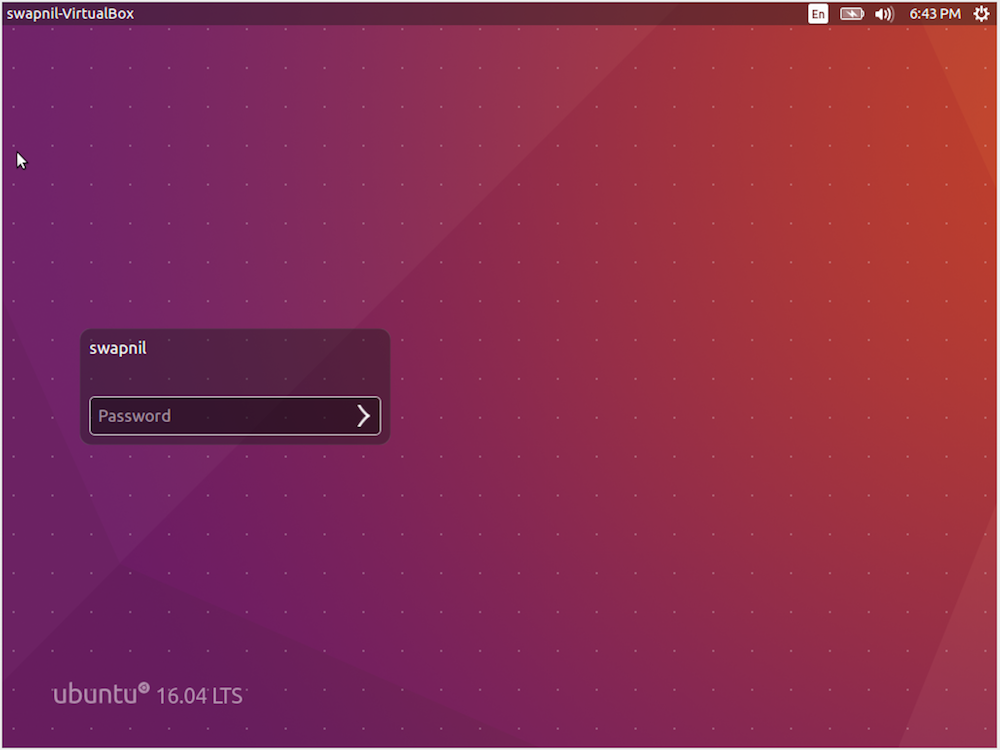
Snaps
Speaking of applications, the huge news for desktop users is that 16.04 finally brings Snap packages to Ubuntu. Snaps are the future of applications on Ubuntu platform — from desktop to mobile.
Snaps are a new way of packaging and delivering applications to Ubuntu users. Snaps come with all dependencies and libraries, so it doesn’t matter which packages and libraries are installed on your system. As a result, users can install the latest version of apps as soon as they’re available.
Snaps address two big problems. Linus Torvalds once criticized Linux distributions for making it hard to package applications for Linux distributions as compared to Mac OS and Windows. That’s because, aside from different distributions, even different versions of the same distribution use different versions of libraries. With Snaps that “dependency hell” is eliminated, and developers can package everything that their application needs.
The second problem Snaps solve is that they remove the lengthy process of getting one’s apps into official repositories. We saw an example a while back with ownCloud, where insecure packages were hosted on Ubuntu repos, and ownCloud developers couldn’t do much to push updates. Now, through Snaps, ownCloud developers can push updates immediately.
Snaps also offer relatively more security because each app is sandboxed — although there is still some room for improvement. But, like any other new technology, it will get better with time.
In regard to privacy and security, I should mention that Unity previously was heavily criticized for integrating online ads and services with Dash. It was seen a privacy leak. Ubuntu 16.04, however, comes the latest version of Unity for the desktop — that’s 7.4 — which disables online search or ads as the default (Figure 2).
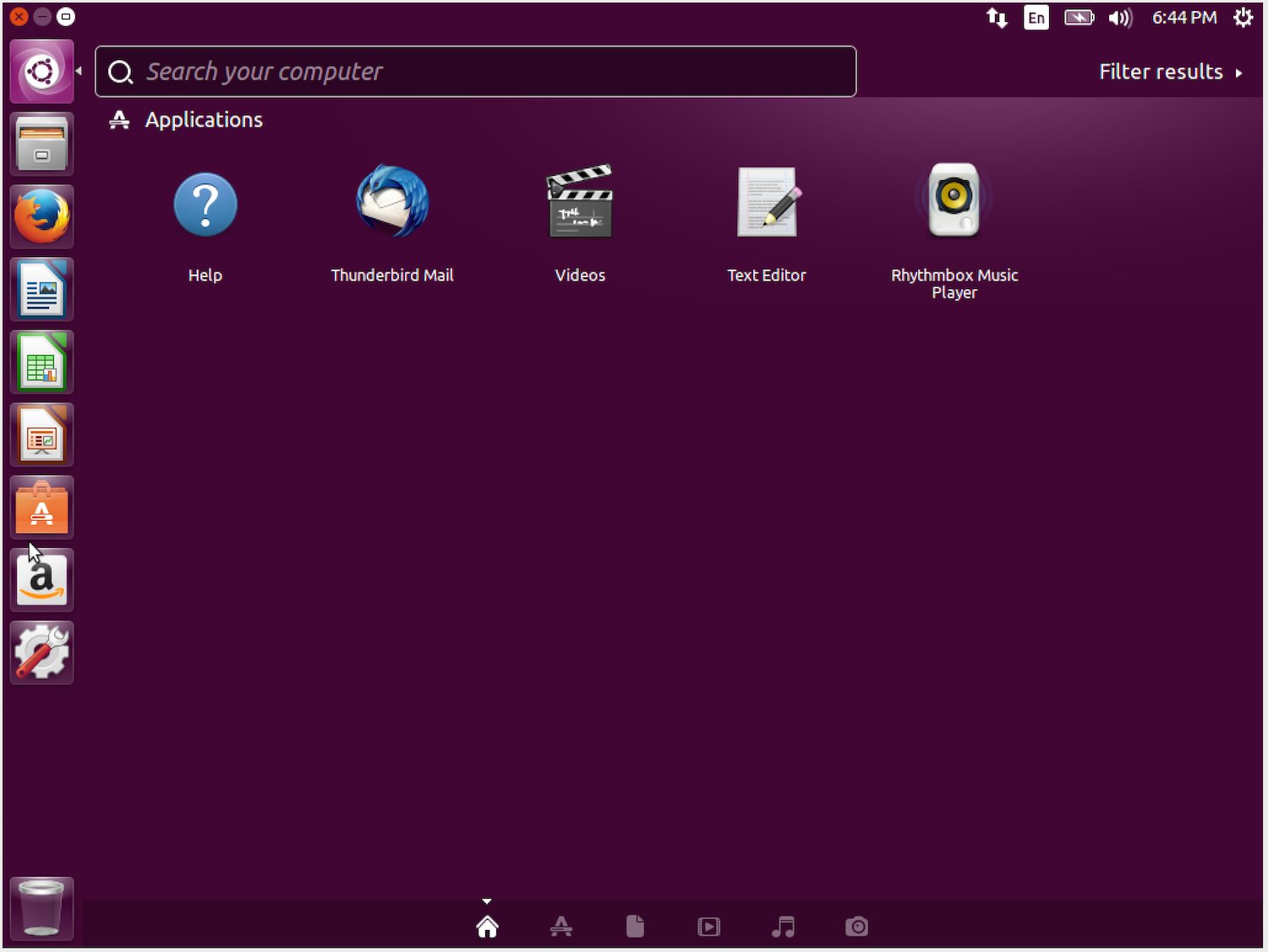
GNOME Software
Additionally, users will notice a huge difference regarding Ubuntu Software Center (Figure 3). That’s because it’s gone. Ubuntu has moved to GNOME Software, which is being actively developed, is more mature, and will add new features such as the ability to upgrade the OS and firmware from the app.

And More
Another major feature of this release is the inclusion of ZFS as supported filesystem. ZFS brings many useful features to users — especially for those looking to add redundancy to their storage.
Customization has never been a strength of Ubuntu (although you can achieve customization via official flavors of Ubuntu, such as Kubuntu). With this release, however, Canonical is giving users some additional options. You can now choose where and how you want to see menu items (Figure 4). You can show them on top bar or display them in app window. That’s not all. You can now also choose whether you want them to auto-hide or be visible all the time. I’m not a huge fan of auto-hiding menu entries, so that’s a welcome change.
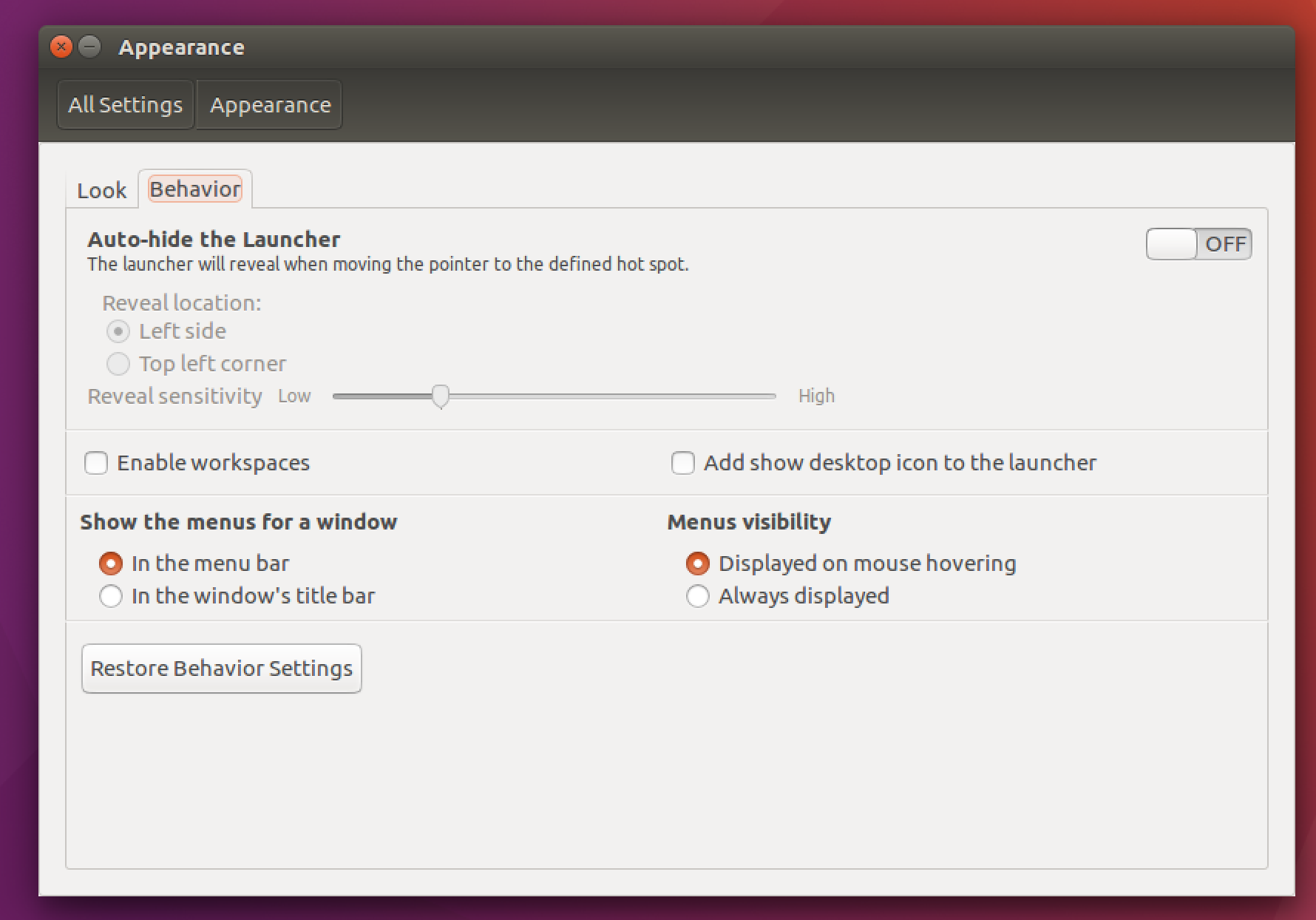
Conclusion
Ubuntu is a tricky distribution. As much as I love it on my home server, my desktop is a different ballgame. In my experience, releases between LTS versions have many new technologies that may or may not survive in the next LTS. There were many technologies or features that Canonical thought were ambitious — HUD, experimenting with menus, online dash search, Ubuntu Software Center, etc. — but they were abandoned. So, if I were to use Ubuntu on my desktop, I would still choose LTS.
The problem with any LTS release, however, is that it kind of gets frozen in time, and you have to backport everything or use PPA to get the latest version of applications or packages. There are many cases where the same package is not available for all Ubuntu releases. That is why I use Arch on my desktop.
I wish Canonical would move Ubuntu to a rolling-release model — with LTS releases as “snapshots” of the stable release at the regular time frame — so developers and users wouldn’t have to bother with multiple releases between two LTS versions. That said, Ubuntu 16.04 is a good release. If you are an Ubuntu user, this is the release you should be using.


