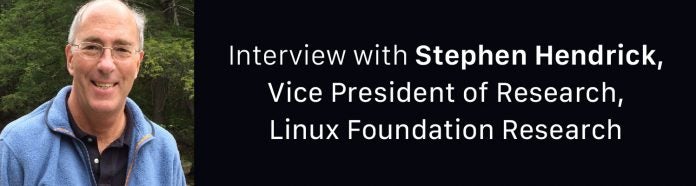There’s no better way to learn how to handle errors in your Bash scripts than to see it done.
Read More at Enable Sysadmin
Learn Bash error handling by example
4 steps to create Linux users from a csv file with Ansible
Automate Linux user account creation in four simple steps with Ansible.
Read More at Enable Sysadmin
How I saved time with automation
How an IT automation initiative streamlined business practices, reduced contested billing, and even helped to satisfy a law enforcement request.
Read More at Enable Sysadmin
Why IT automation training is a smart way to boost your career
Make the path to automation more efficient with training that translates into immediate business impacts.
Read More at Enable Sysadmin
How Linux Has Impacted Your Lives – Celebrating 30 Years of Open Source
In April, The Linux Foundation asked the open source community: How has Linux impacted your life? Needless to say, responses poured in from across the globe sharing memories, sentiments and important moments that changed your lives forever. We are grateful you took the time to tell us your stories.
We’re thrilled to share 30 of the responses we received, randomly selected from all submissions. As a thank you to these 30 folks for sharing their stories, and in celebration of the 30th Anniversary of Linux, 30 penguins were adopted* from the Southern African Foundation for the Conservation of Coastal Birds in their honor, and each of our submitters got to name their adopted penguin.
Check out the slides below to read these stories, get a glimpse of their newly adopted penguins and their new names!
Thank you to all who contributed for inspiring us and the community for the next 30 years of innovation and beyond.
*Each of the adopted wild African penguins have been rescued and are being rehabilitated with the goal of being released back into the wild by the wonderful and dedicated staff at SANCCOB.
The post How Linux Has Impacted Your Lives – Celebrating 30 Years of Open Source appeared first on Linux Foundation.
Interview with Stephen Hendrick, Vice President of Research, Linux Foundation Research
Jason Perlow, Director of Project Insights and Editorial Content, spoke with Stephen Hendrick about Linux Foundation Research and how it will promote a greater understanding of the work being done by open source projects, their communities, and the Linux Foundation.
JP: It’s great to have you here today, and also, welcome to the Linux Foundation. First, can you tell me a bit about yourself, where you are from, and your interests outside work?
SH: I’m from the northeastern US. I started as a kid in upstate NY and then came to the greater Boston area when I was 8. I grew up in the Boston area, went to college back in upstate NY, and got a graduate degree in Boston. I’ve worked in the greater Boston area since I was out of school and have really had two careers. My first career was as a programmer, which evolved into project and product management doing global cash management for JPMC. When I was in banking, IT was approached very conservatively, with a tagline like yesterday’s technology, tomorrow. The best thing about JPMC was that it was where I met my wife. Yes, I know, you’re never supposed to date anybody from work. But it was the best decision I ever made. After JPMC, my second career began as an industry analyst working for IDC, specializing in application development and deployment tools and technologies. This was a long-lived 25+ year career followed by time with a couple of boutique analyst firms and cut short by my transition to the Linux Foundation.
Until recently, interests outside of work mainly included vertical pursuits — rock climbing during the warm months and ice climbing in the winter. The day I got engaged, my wife (to be) and I had been climbing in the morning, and she jokes that if she didn’t make it up that last 5.10, I wouldn’t have offered her the ring. However, having just moved to a house overlooking Mt. Hope bay in Rhode Island, our outdoor pursuits will become more nautically focused.
JP: And from what organization are you joining us?
SH: I was lead analyst at Enterprise Management Associates, a boutique industry analyst firm. I initially focused my practice area on DevOps, but in reality, since I was the only person with application development and deployment experience, I also covered adjacent markets that included primary research into NoSQL, Software Quality, PaaS, and decisioning.
JP: Tell me a bit more about your academic and quantitative analysis background; I see you went to Boston University, which was my mom’s alma mater as well.
SH: I went to BU for an MBA. In the process, I concentrated in quantitative methods, including decisioning, Bayesian methods, and mathematical optimization. This built on my undergraduate math and economics focus and was a kind of predecessor to today’s data science focus. The regression work that I did served me well as an analyst and was the foundation for much of the forecasting work I did and industry models that I built. My qualitative and quantitative empirical experience was primarily gained through experience in the more than 100 surveys and in-depth interviews I have fielded.
JP: What disciplines do you feel most influence your analytic methodology?
SH: We now live in a data-driven world, and math enables us to gain insight into the data. So math and statistics are the foundation that analysis is built on. So, math is most important, but so is the ability to ask the right questions. Asking the right questions provides you with the data (raw materials) shaped into insights using math. So analysis ends up being a combination of both art and science.
JP: What are some of the most enlightening research projects you’ve worked on in your career?
SH: One of the most exciting projects I cooked up was to figure out how many professional developers there were in the world, by country, with five years of history and a 5-year forecast. I developed a parameterized logistics curve tuned to each country using the CIA, WHO, UN, and selected country-level data. It was a landmark project at the time and used by the world’s leading software and hardware manufacturers. I was flattered to find out six years later that another analyst firm had copied it (since I provided the generalized equation in the report).
I was also interested in finding that an up-and-coming SaaS company had used some of my published matrix data on language use, which showed huge growth in Ruby. This company used my findings and other evidence to help drive its acquisition of a successful Ruby cloud application platform.
JP: I see that you have a lot of experience working at enterprise research firms, such as IDC, covering enterprise software development. What lessons do you think we can learn from the enterprise and how to approach FOSS in organizations adopting open source technologies?
SH: The analyst community has struggled at times to understand the impact of OSS. Part of this stems from the economic foundation of the supply side research that gets done. However, this has changed radically over the past eight years due to the success of Linux and the availability of a wide variety of curated open source products that have helped transform and accelerate the IT industry. Enterprises today are less concerned about whether a product/service is open or closed source. Primarily they want tools that are best able to address their needs. I think of this as a huge win for OSS because it validates the open innovation model that is characteristic of OSS.
JP: So you are joining the Linux Foundation at a time when we have just gotten our research division off the ground. What are the kind of methodologies and practices that you would like to take from your years at firms like IDC and EMA and see applied to our new LF Research?
SH: LF is in the enviable position of having close relationships with IT luminaries, academics, hundreds of OSS projects, and a significant portion of the IT community. The LF has an excellent opportunity to develop world-class research that helps the IT community, industry, and governments better understand OSS’s pivotal role in shaping IT going forward.
I anticipate that we will use a combination of quantitative and qualitative research to tell this story. Quantitative research can deliver statistically significant findings, but qualitative interview-based research can provide examples, sound bites, and perspectives that help communicate a far more nuanced understanding of OSS’s relationship with IT.
JP: How might these approaches contrast with other forms of primary research, specifically human interviews? What are the strengths and weaknesses of the interview process?
SH: Interviews help fill in the gaps around discrete survey questions in ways that can be insightful, personal, entertaining, and unexpected. Interviews can also provide context for understanding the detailed findings from surveys and provide confirmation or adjustments to models based on underlying data.
JP: What are you most looking forward to learning through the research process into open source ecosystems?
SH: The transformative impact that OSS is having on the digital economy and helping enterprises better understand when to collaborate and when to compete.
JP: What insights do you feel we can uncover with the quantitative analysis we will perform in our upcoming surveys? Are there things that we can learn about the use of FOSS in organizations?
SH: A key capability of empirical research is that it can be structured to highlight how enterprises are leveraging people, policy, processes, and products to address market needs. Since enterprises are widely distributed in their approach and best/worst practices to a particular market, data can help us build maturity models that provide advice on how enterprises can shape strategy and decision based on the experience and best practices of others.
JP: Trust in technology (and other facets of society) is arguably at an all-time low right now. Do you see a role for LF Research to help improve levels of trust in not only software but in open source as an approach to building secure technologies? What are the opportunities for this department?
SH: I’m reminded by the old saying that there are “lies, damned lies, and then there are statistics.” If trust in technology is at an all-time low, it’s because there are people in this world with a certain moral flexibility, and the IT industry has not yet found effective ways to prevent the few from exploiting the many. LF Research is in the unique position to help educate and persuade through factual data and analysis on accelerating improvements in IT security.
JP: Thanks, Steve. It’s been great talking to you today!
The post Interview with Stephen Hendrick, Vice President of Research, Linux Foundation Research appeared first on Linux Foundation.
8 skills you need to be successful in IT automation
Advance your automation skills with scripting, collaboration, source code management, and more.
Read More at Enable Sysadmin
How to use automation to take control of your operations
The more automation you implement, the more likely you are to change the status quo and take back control of your environment.
Read More at Enable Sysadmin
Podman is gaining rootless overlay support
Podman is gaining rootless overlay support
What does a native overlayfs mean to you and your container workloads?
Dan Walsh
Sat, 6/12/2021 at 1:31pm
Image
Image by Kawin Piboonsawat from Pixabay
Podman can use native overlay file system with the Linux kernel versions 5.13. Up until now, we have been using fuse-overlayfs. The kernel gained rootless support in the 5.11 kernel, but a bug prevented SELinux use with the file system; this bug was fixed in 5.13.
Topics:
Containers
Linux
Podman
Read More at Enable Sysadmin
How to remove an unneeded GUI from a Red Hat Enterprise Linux server
Is a GUI necessary on a server? Many sysadmins say ‘no.’ If you’re one of those, find out how to remove it.
Read More at Enable Sysadmin