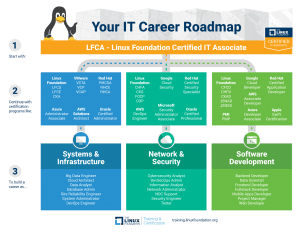SAN FRANCISCO – April 19, 2020 – Today, the ELISA (Enabling Linux in Safety Applications) Project, an open source initiative that aims to create a shared set of tools and processes to help companies build and certify Linux-based safety-critical applications and systems, announced that Codethink, Horizon Robotics, Huawei Technologies, NVIDIA and Red Hat has joined its global ecosystem.
Linux is used in safety-critical applications with all major industries because it can enable faster time to market for new features and take advantage of the quality of the code development processes which decreases the issues that could result in loss of human life, significant property damage, or environmental damage. Launched in February 2019 by the Linux Foundation, ELISA will work with certification authorities and standardization bodies across industries to document how Linux can be used in safety-critical systems.
“Open source software has become a significant part of the technology strategy to accelerate innovation for companies worldwide,” said Kate Stewart, Vice President of Dependable Embedded Systems at The Linux Foundation. “We want to reduce the barriers to be able to use Linux in safety-critical applications and welcome the collaboration of new members to help build specific use cases for automotive, medical and industrial sectors.”
Milestones
After a little more than two years, ELISA has continued to see momentum in project and technical milestones. Examples include:
- Successful Workshops: In February, ELISA hosted its 6th workshop with more than 120 registered participants. During the workshop, members and external speakers discussed cybersecurity expectations in the automotive world, code coverage of glibc and Intel’s Linux test robot. Learn more in this blog. The next workshop is scheduled for May 18-20 and is free to attend. Register here.
- New Ambassador Program: In October 2020, ELISA launched a program with thought leaders with expertise in functional safety and Linux kernel development. These ambassadors are willing to speak at events, write articles and work directly with the community on mentorships or onboarding new contributors. Meet the ambassadors here.
- Mentorship Opportunities: The Linux Foundation offers a Mentorship Program with projects that are designed to help developers with the necessary skills to contribute effectively to open source communities. A recent program, ELISA participated in the Fall 2020 session with Code coverage metrics for GLibC and a Linux Kernel mentorship focused on CodeChecker. This project supports ELISA’s goals to gain experience in using various status analysis methods and tools available in the Linux kernel. Learn more here.
- Working Groups: Since launch, the project has created several working groups that collaborate and work towards providing resources for System integrators to apply and use to analyze qualitatively and quantitatively on their systems. Current groups include an Automotive Working Group, Medical Devices Working Group, Safety Architecture Working Group, Kernel Development Process Working Group and Tool Investigation and Code Improvement Sub-Working Group to focus on specific activities and goals. Learn more or join a working group here.
“The primary challenge is selecting Linux components and features that can be evaluated for safety and identifying gaps where more work is needed to evaluate safety sufficiently,” said Shuah Khan, Chair of the ELISA Project Technical Steering Committee and Linux Fellow at the Linux Foundation. “We’ve taken on this challenge to make it easier for companies to build and certify Linux-based safety-critical applications by exploring potential methods to enable engineers to answer that question for their specific system.”
Learn more about the goals and technical strategy in this white paper.
Growing Ecosystem
After a little more than two years, the ELISA Project has grown by 300%. With new members Codethink, Horizon Robotics, Huawei Technologies, NVIDIA and Red Hat, the project currently has 20 members that collaborate to define and maintain a standardized set of processes and tools that can be integrated into Linux-based, safety-critical systems seeking safety certification. These new members join BMW Car IT GmbH, Intel, Toyota, ADIT, AISIN AW CO., arm, Elektrobit, Kuka, Linuxtronix. Mentor, Suzuki, Wind River, Automotive Grade Linux and OTH Regensburg.
“Codethink has been working with ELISA for a few years and we are excited to continue our engagement as a member,” said Shaun Mooney, Division Manager at Codethink. “Open Source Software, particularly Linux, is being used more and more in safety applications and Codethink has been looking at how we can make software trustable for a long time. We’ve been working to understand how we can use complex software and guarantee it will function as we want it to. This problem needs to be tackled collectively and ELISA is a great place to collaborate with experts in both safety and software. We’ve been working with most of the working groups since the start of ELISA and will continue to be active participants, using our expert knowledge of Linux and Open Source to help advance the state of the art for safety.”
“Safety is the most important feature of a self-driving car,” said Huang Chang, co-founder and CTO of Horizon Robotics. “Horizon’s investment into functional safety is one of the most important ones we’ve ever made, and it provides a critical ingredient for automakers to bring self-driving cars to market. The creative safety construction the ELISA project is undertaking complements Horizon’s functional safety endeavor and continued commitment to certifying Linux-based safety-critical systems.”
“Huawei is one of the most important Linux kernel contributors and recently joined the automotive industry as strategic partner in Asia and Europe,” said Alessandro Biasci, Technical Expert at Huawei.“ We are pleased to further advance our mission and participate in ELISA, which will allow us to combine our experience in the Linux kernel development and knowledge in safety and security to bring Linux to safety-critical applications.”
“Edge computing extends enterprise software from the datacenter and cloud to a myriad of operational and embedded technology footprints that interact with the physical world, such as connected vehicles and manufacturing equipment,” said Chris Wright, Chief Technical Officer at Red Hat. “A common open source software platform across these locations simplifies and accelerates solution development, while supporting functional safety’s end goal of reducing the risk of physical injury. Red Hat recognizes the importance of establishing functional safety evidence and certifications for Linux, backed by a rich platform and vibrant ecosystem for safety-related applications. We are excited to bring our twenty-seven years of Linux expertise to the ELISA community’s work.”
For more information about ELISA, visit https://elisa.tech/.
About The Linux Foundation
The Linux Foundation is the organization of choice for the world’s top developers and companies to build ecosystems that accelerate open technology development and commercial adoption. Together with the worldwide open source community, it is solving the hardest technology problems by creating the largest shared technology investment in history. Founded in 2000, The Linux Foundation today provides tools, training and events to scale any open source project, which together deliver an economic impact not achievable by any one company. More information can be found at www.linuxfoundation.org.
The Linux Foundation has registered trademarks and uses trademarks. For a list of trademarks of The Linux Foundation, please see its trademark usage page: www.linuxfoundation.org/trademark-usage. Linux is a registered trademark of Linus Torvalds.
###
The post ELISA Project Welcomes Codethink, Horizon Robotics, Huawei Technologies, NVIDIA and Red Hat to its Global Ecosystem appeared first on Linux Foundation.