Program will provide verifiable, respected industry credentials to help promising individuals start an IT career
SAN FRANCISCO, January 19, 2021 – The Linux Foundation, the nonprofit organization enabling mass innovation through open source, and The Blacks In Technology Foundation, the largest community of Black technologists globally, today announced the launch of a new scholarship program to help more Black individuals get started with an IT career.
Blacks in Technology will award 50 scholarships per quarter to promising individuals. The Linux Foundation will provide each of these recipients with a voucher to register for any Linux Foundation administered certification exam at no charge, such as the Linux Foundation Certified IT Associate, Certified Kubernetes Administrator, Linux Foundation Certified System Administrator and more. Associated online training courses will also be provided at no cost when available for the exam selected. Each recipient will additionally receive one-on-one coaching with a Blacks In Technology mentor each month to help them stay on track in preparing for their exam.
All Linux Foundation certification exams are conducted online with a proctor monitoring virtually via webcam and screen sharing. Scholarship recipients will have six months to sit for their exam, and should they fail to pass on the first attempt, one retake will be provided. Upon passing a certification exam, they will receive a PDF certificate and a digital badge which can be displayed on digital resumes and social media profiles, and which can be independently verified by potential employers.
“We are extremely pleased to expand our partnership with Blacks in Technology to make quality open source education and certification more accessible to aspiring Black IT professionals,” said Linux Foundation SVP & GM of Training & Certification Clyde Seepersad. “While we have taken steps at The Linux Foundation to increase diversity in the open source community, there is a long way yet to go. There is so much potential talent out there, but without the resources and opportunities to nurture it, much will remain unfulfilled. We hope this program will help scholarship recipients start on the path to becoming successful IT professionals who can go on to mentor the next generation.”
“By removing the financial barrier to entry for our members, The Linux Foundation has empowered a new wave of diverse technical experts.” according to Dennis Schultz, Executive Director of the Blacks In Technology Foundation. “By offering training and certification options for all experience levels, we can meet people where they are in their technical journey and provide support along the way for long term success.”
Those interested in applying for a Blacks in Technology/Linux Foundation scholarship can do so by visiting https://foundation.blacksintechnology.net/programs/.
About Blacks in Technology
The Blacks In Technology Foundation is a 501(c)(3) non-profit and the largest global community of Black technologists with a combined membership and social media reach of over 50,000. Membership in Blacks In Technology is free. The Blacks In Technology (BIT) Foundation’s goal and mission is to “stomp the divide” between Black workers and the rest of the tech industry and to fundamentally influence and effect change. BIT intends to level the playing field through training, education, networking, and mentorship with the support of allies, partners, sponsors, and members. For more information please visit blacksintechnology.net.
About the Linux Foundation
Founded in 2000, the Linux Foundation is supported by more than 1,000 members and is the world’s leading home for collaboration on open source software, open standards, open data, and open hardware. Linux Foundation’s projects are critical to the world’s infrastructure including Linux, Kubernetes, Node.js, and more. The Linux Foundation’s methodology focuses on leveraging best practices and addressing the needs of contributors, users and solution providers to create sustainable models for open collaboration. For more information, please visit us at linuxfoundation.org.
The Linux Foundation has registered trademarks and uses trademarks. For a list of trademarks of The Linux Foundation, please see its trademark usage page: www.linuxfoundation.org/trademark-usage. Linux is a registered trademark of Linus Torvalds.
# # #
The post Blacks In Technology and The Linux Foundation Partner to Offer up to $100,000 in Training & Certification to Deserving Individuals appeared first on Linux Foundation – Training.

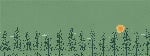

 In recent years, processors have experienced growth in core counts which have pushed software to be multi-threaded and increased contention in the virtual memory data structure. The memory management subsystem uses the mmap_sem lock for write protection of the VMAs. Optimizing the mmap_sem lock into a rw-semaphore helped contention but did not solve the underlying issue. Even with a single threaded program and a well-intended system admin, contention does arise through proc file accesses for application monitoring.
In recent years, processors have experienced growth in core counts which have pushed software to be multi-threaded and increased contention in the virtual memory data structure. The memory management subsystem uses the mmap_sem lock for write protection of the VMAs. Optimizing the mmap_sem lock into a rw-semaphore helped contention but did not solve the underlying issue. Even with a single threaded program and a well-intended system admin, contention does arise through proc file accesses for application monitoring.