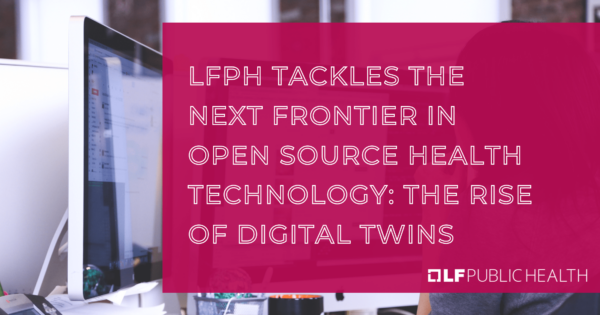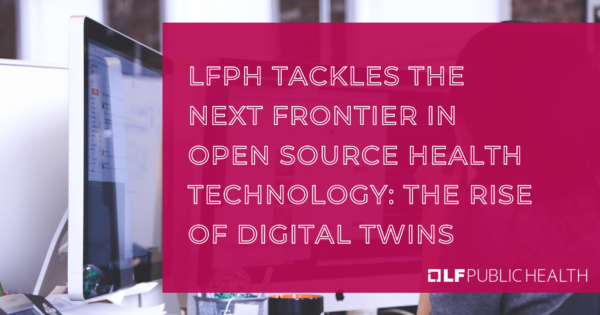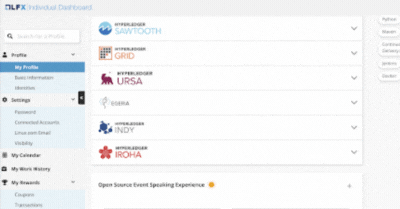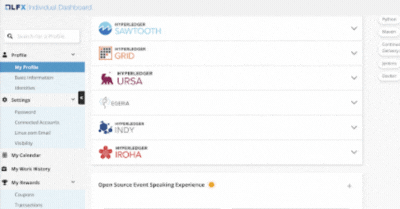This post originally appeared on the LF Pubic Health’s blog. The author, Jim St. Clair, is the Executive Director. With the Digital Twin Consortium, Academic Medical Centers and other LF projects, Linux Foundation Public Health addresses open software for next generation modeling
Among the many challenges in our global healthcare delivery landscape, digital health plays an increasingly important role on almost a daily basis, from personal medical devices, to wearables, to new clinical technology and data exchanges. Beyond direct patient care, digital health also applies to diagnostics, drug effectiveness, and treatment delivery. These use cases are being driven by rapid growth in data modeling, artificial intelligence (AI)/machine learning (ML), and data visualization. Given the rapid digitalization of healthcare delivery, emerging digital twin technology is considered the next system that will advance further efforts in medical discoveries and improve clinical and public health outcomes.
What is a Digital Twin?
Put simply, a digital twin is a digital replica or “twin” of a physical object, process, or service. It is a virtual model (a compilation of data plus algorithms) that can dynamically pair the physical and digital worlds. The ultimate goal for digital twins, such as in manufacturing, is to iteratively model, test, and optimize a physical object in the virtual space until that model meets expected performance, at which point it is then ready to be built or enhanced (if already built) in the physical world. To create a pairing between the digital world and the real world, a digital twin leverages real time data, such as smart sensor technology, coupled with analytics, and often artificial intelligence (AI) in order to detect and prevent system failures, improve system performance, and explore innovative uses or functional models.
As mentioned, developments in smart sensor technologies and wireless networks have pushed forward the applications of the Internet of Things (IoT), and contributed to the practical applications of digital twin technology. Thanks to IoT, cloud computing and real time analytics, digital twins can now be created to collect much more real-world and real-time data from a wide range of sources, and thus can establish and maintain more comprehensive simulations of physical entities, their functionality, and changes they undergo over time.
Digital Twins in Healthcare
While the application of digital twins in healthcare is still very new, there are three general categories for their use: digital twins of a patient/person or a body system; digital twins of an organ or a smaller unit; and digital twins of an organization.
Digital twins can simulate the whole human body, as well as a particular body system or body function (e.g., the digestive system). One example of this kind of patient-sized digital twin is the University of Miami’s MLBox system, designed for the measurement of a patient’s “biological, clinical, behavioral and environmental data” to design personalized treatments for sleep issues.
Digital twins can also simulate one body organ, part of an organ or system, like the heart, and can even model subcellular (organelle/sub-organelle) functions or functions at the molecular level of interest within a cell. Dassault Systèmes’ Living Heart Project is an example of this kind of digital twin, which is designed to simulate the human heart’s reaction to implantation of cardiovascular devices.
Additionally, healthcare institutions (e.g., a hospital) can have their corresponding digital twins, such as Singapore General Hospital. This kind of simulation can be useful when determining environmental risks within institutions, such as the risks of infectious disease transmission.
The “Heart” of Health Digital Twins is Open Source – and the LF
While digital twins represent a complex and sophisticated new digital model, the building blocks of this technology—like all other software foundations—are best supported by an open-source development and governance model. The Linux Foundation sustains the nexus of open source development that underpins digital twin technology:
Linux Foundation Public Health (LFPH) is dedicated to advancing open source software development for digital health applications across the globe. Together with its members, LFPH is developing projects that address public health data infrastructure, improving health equity, advancing cybersecurity, and building multi-stakeholder collaboration for patient engagement and health information exchange.
The LF AI and Data Foundation is working to build and support an open artificial intelligence (AI) and data community, and drive open source innovation in the AI and data domains by enabling collaboration and the creation of new opportunities for all the members of the community.
LF Edge aims to establish an open, interoperable framework for edge computing independent of hardware, silicon, cloud, or operating system. By bringing together industry leaders, LF Edge will create a common framework for hardware and software standards and best practices critical to sustaining current and future generations of IoT and edge devices.
The Open 3D Foundation includes many collaborators working to make an open source, fully-featured, high-fidelity, realtime 3D engine for building games and simulations, such as digital twins, available to every industry. “The Open 3D Foundation, along with its partners and community is helping advance 3D digital twin technology by proving an open source implementation that is completely dynamic with no need to preload the media.” said General manager Royal O’Brien, “This can ensure the smallest customizable footprint possible for any device platform to meet any industry needs.”
Additionally, LFPH has established a joint membership with the Digital Twin Consortium, focused on healthcare and life sciences. “Artificial Intelligence (AI), edge computing and digital twins represent the next generation in data transformation and patient engagement,” said Jim St. Clair, Executive Director, “Developing a collaborative relationship with the Digital Twin Consortium will greatly advance the joint efforts of model development and supporting open source components to advance adoption in healthcare through multi-stakeholder collaboration.” LFPH looks forward to supporting, innovating, and driving forward an open-source vision in the critical and growing area of digital twins for healthcare.
The post LFPH Tackles the Next Frontier in Open Source Health Technology: The Rise of Digital Twins appeared first on Linux Foundation.