I remember well the days of Linux when the desktop was a challenge to get up and running, keep running, and configure to meet your daily needs. It was a tinkerer’s dream come true but also sent many users back to a path more travelled. For those of us who stuck it out, the reward was considerable: Stability, security, and the bragging rights that we’d achieved something others had not.
That was then. Today? People just want to get their work done. Bragging rights ring hollow in the modern world, so the idea of working with a desktop platform that requires unnecessary effort is hard to justify.
However, there are still those who prefer a Linux distribution that focuses more on source than simplicity. That’s where the likes of AryaLinux come in. Arya is a source-based Linux distribution, hailing from India, that has been pieced together using the guidelines from Linux From Scratch (LFS). That, in and of itself, is a bit of information that would send many users packing. However, the developers of Arya have done something wise; they’ve created a live distribution that lets you easily install the latest version of Arya, with either the Xfce or Mate desktop to make things simple. There is, of course, one caveat. The installation of AryaLinux isn’t exactly as straightforward as you might expect for a live distribution.
Let’s take a look at what it takes to get AryaLinux installed and then get a glimpse at why this distribution might be the one for you.
Installation
Spinning up AryaLinux from the downloadable ISO image is exactly as you might expect. Once you burn the image onto a DVD (the image is 1.8GB, so it won’t fit on a CD) or create a bootable USB drive, you will find yourself on either the Mate or the Xfce desktop (I chose the Xfce spin). On the desktop, you’ll find an icon marked AryaLinux Installer. Don’t click that yet. Why? The Arya installer system doesn’t included a partitioner; so, if you attempt to install without having first created the necessary partition(s), the installation will fail.
The good news on that front is that the developers have included the GParted tool in the live distribution, so you can create the necessary partitions. Before you launch the installer, click the desktop menu (three vertical lines in the upper left corner of the desktop) and then click System > GParted. When GParted fires up, you will need to create (at least) a root partition (Figure 1).
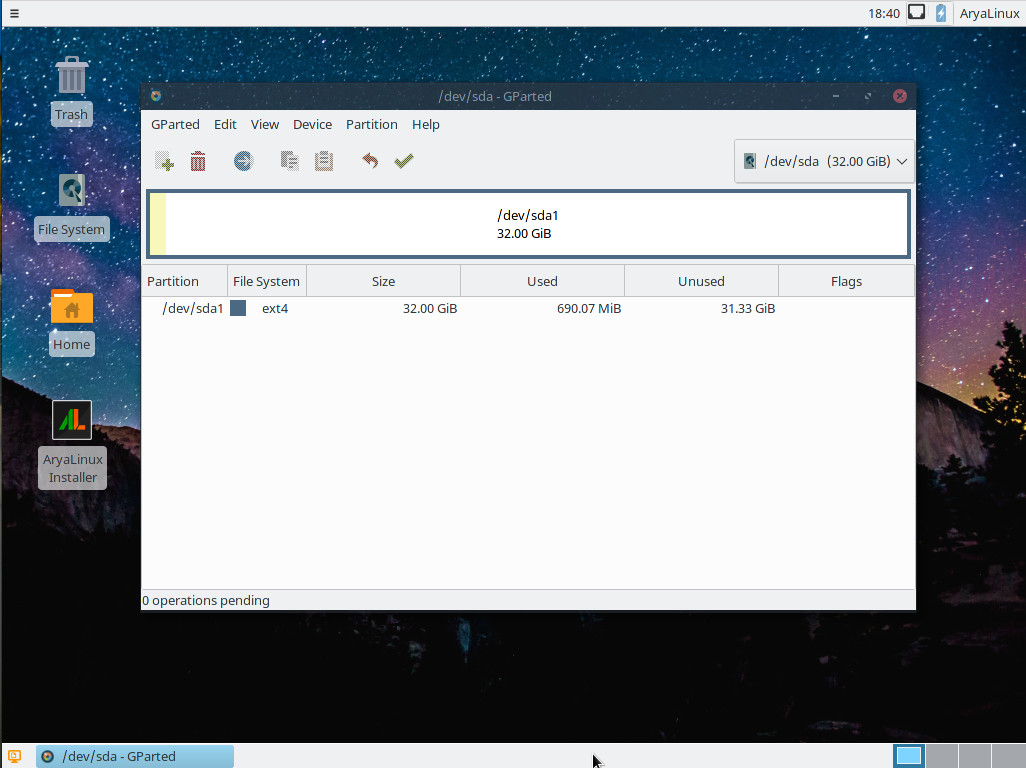
Do note that you need a minimum of 20GB of space to install Arya; anything less will cause the installer to fail. After you’ve created the root partition with GParted, you can close the tool and then fire up the Arya Installer.
For the most part, the Arya installer is very straightforward. The only hiccup that might trip you is the partition selector. The first thing you must do is select the partition you just created as the root partition. Once you have that done, you can click Next (Figure 2)—unless you want your /home partition to exist outside of the root partition (in which case, you must have already created that partition with GParted as well).
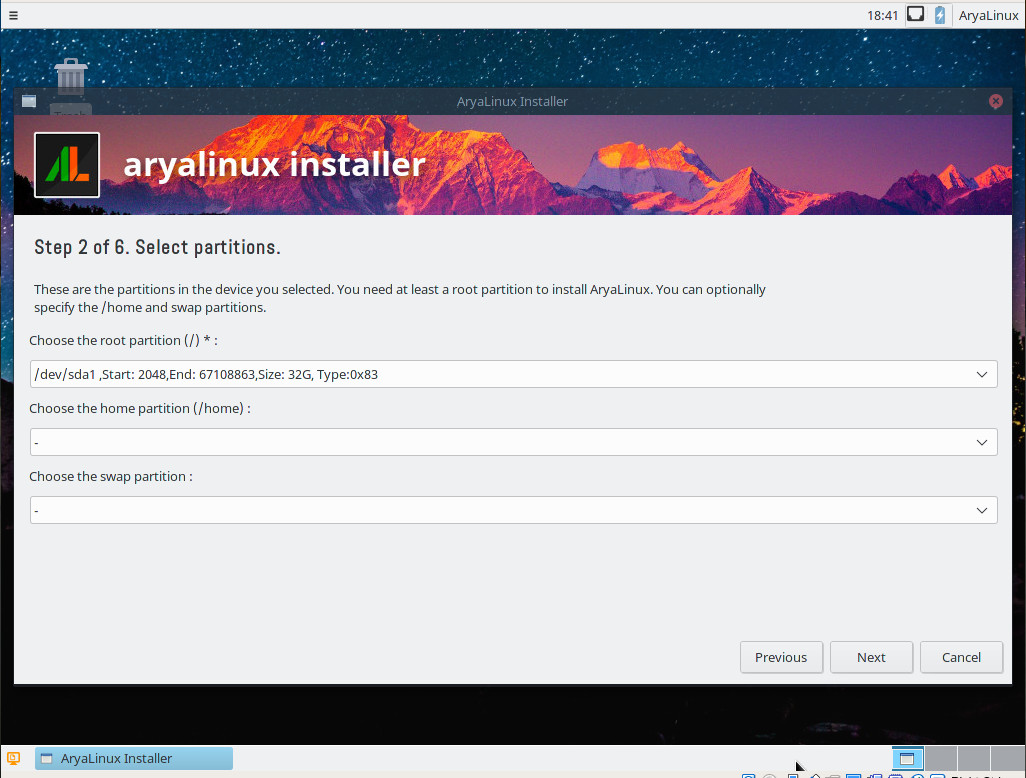
Beyond that, you should have no problems with the remainder of the Arya installation. When the installer completes, reboot the system, and log into your shiny new (source-based) Linux distribution.
What’s to like?
I should preface this by saying neither Xfce or Mate have ever been my desktop of choice (I’ve always veered toward more modern takes on the desktop, such as Elementary OS or GNOME). That said, the Xfce instance I worked with was quite nice. There’s nothing surprising here; it all works without a single issue. Out of the box, you’ll find software like:
-
Xfce 4.12
-
Firefox 50.1.0
-
Thunderbird 45.5.1
-
LibreOffice 5.2.3.3
-
The GIMP 2.8.18
-
Parole Media Player 0.8.1
Of that list, the only piece of software that isn’t out of date is Xfce. The good news, however, is that Arya does, in fact, include a package manager called Alps. With this command-line-only tool, you can upgrade the software with relative ease. You must first open up a terminal window and then issue the command su. When prompted, type your administrator password (which is set during installation). At the new Bash prompt, you can upgrade software like so:
alps upgrade PACKAGENAME
Say, for example, you want to upgrade the Thunderbird email client. To do this, you will issue the command:
alps upgrade thunderbird
Unlike an upgrade on, say Ubuntu, the process on Arya can take some time. Alps downloads the newest version of the source and then installs from there. Upgrading Thunderbird from the default version to the latest version took nearly two hours (which is considerably longer than it took to install the operating system). That’s considerable time for upgrading an email client. However, in the end, I could rest assured knowing I had the latest iteration of Thunderbird, built from source. Unfortunately, there is not a mechanism within Arya to run a full upgrade. In other words, you must upgrade your desktop one application at a time.
As far as performance is concerned, Arya runs like a champ. This may be due to the lightweight desktop; even so there was a smoothness and stability to the platform you don’t always find with distributions this new (less than two years) being developed by so few (two developers).
What’s not to like?
Outside the time it took to upgrade a single piece of software, the only problem I ran into was an inability to get the VirtualBox Guest Additions installed. If you’re installing on standard hardware, this won’t be an issue. If, however, you’re thinking of testing Arya as a virtual machine, you’ll have to miss out on the guest additions. That’s a small price to pay, especially if you plan on eventually installing Arya on a standard desktop or laptop machine. Beyond that, Arya did not disappoint.
I should make one disclaimer: I did not test Arya on a laptop, so I cannot comment on how well it performs with mobile hardware (e.g., wireless).
Is AryaLinux right for you?
Ask yourself this one question: Would you rather have a Linux distribution that is all about convenience, or does having a complete desktop built from scratch better suit your needs? If you’re looking for simplicity and convenience, look elsewhere. If the idea of having a from-source desktop gives you a case of the smiles, then AryaLinux might well be the very distribution you’ve been looking for.
Learn more about Linux through the free “Introduction to Linux” course from The Linux Foundation and edX.





