Linux isn’t just for developers. I know that might come as a surprise for you, but the types of users that work with the open source platform are as varied as the available distributions. Take yours truly for example. Although I once studied programming, I am not a developer.
The creating I do with Linux is with words, sounds, and visuals. I write books, I record audio, and a create digital images and video. And even though I don’t choose to work with distributions geared toward those specific tasks, they do exist. I also listen to a lot of music. I tend to listen to most of my music via vinyl. But sometimes I want to listen to music not available in my format of choice. That’s when I turn to digital music.
Having a Linux distribution geared specifically toward playing music might not be on the radar of the average user, but to an audiophile, it could be a real deal maker.
This bring us to Audiophile Linux. Audiophile Linux is an Arch Linux-based distribution geared toward, as the name suggests, audiophiles. What makes Audiophile Linux special? First and foremost, it’s optimized for high quality audio reproduction. To make this possible, Audiophile Linux features:
-
System and memory optimized for quality audio
-
Custom Real-Time kernel
-
Latency under 5ms
-
Direct Stream Digital support
-
Lightweight window manager (Fluxbox)
-
Pre installed audio and video programs
-
Lightweight OS, free of unnecessary daemons and services
Although Audiophile Linux claims the distribution is easily installed, it’s very much based on Arch Linux, so the installation is nowhere near as easy as, say, Ubuntu. At this point, you might be thinking, “But there’s already Ubuntu Studio, which is as easy to install as Ubuntu, and contains some of the same features!” That may be true, but there are users out there (even those of a more artistic bent) who prefer a decidedly un-Ubuntu distribution. On top of which, Ubuntu Studio would be serious overkill for anyone just looking for high-quality music reproduction. For that, there’s Audiophile Linux.
Let’s install it and see what’s what.
Installation
As I mentioned, Audiophile is based on Arch Linux. Unlike some distributions based on Arch, however, Audiophile Linux doesn’t include a pretty, user-friendly GUI installer. Instead, what you must do is download the ISO image, burn the ISO to either a USB or CD/DVD, and boot from the device. Once booted, you’ll find yourself at a command prompt. Once at that prompt, here are the steps to install.
Create the necessary partition by issuing the command:
fdisk /dev/sdX
where X is the drive letter (discovered with the command fdisk -l).
Type n to create a new partition and then type p to make the partition a primary. When that completes, type w to write the changes. Format the new partition with the command:
mkfs.ext4 /dev/sda1
Mount the new partition with the command:
mount /dev/sda1 /mnt
Finish up the partition with the following commands;
time cp -ax / /mnt arch-chroot /mnt /bin/bash cd /etc/apl-files
Install the base packages (and create a username/password with the command:
./runme.sh
Take care of the GRUB boot loader with the following commands:
grub-install --target=i386-pc /dev/sda grub-mkconfig -o /boot/grub/grub.cfg
Give the root user a password with the following command:
passwd root
Set your timezone like so (substituting your location):
ln -s /usr/share/zoneinfo/America/Kentucky/Louisville /etc/localtime
Set the hardware clock and autologin with the following commands:
hwclock --systohc --utc ./autologin.sh
Reboot the system with the command:
reboot
It Gets a Bit Dicey Now
There’s a problem to be found, which is related to the pacman update process. If you immediately go to update the system with the pacman -Suy command, you’ll find Xorg broken and seemingly no way to repair it. This problem has been around for some time now and has yet to be fixed. How do you get around it? First, you need to remove the libxfont package with the command:
sudo pacman -Rc libxfont
That’s not all. There’s another package that must be removed (Cantata – the Audiophile music player). Issue the command:
sudo pacman -Rc ffmpeg2.8
Now, you can update Audiophile Linux with the command:
sudo pacman -Suy
Once updated, you can finish up the installation with the command:
sudo pacman -S terminus-font pacman -S xorg-server pacman -S firefox
You can then reinstall Cantata with the command:
sudo pacman -S cantata
When this completes, reboot and log into your desktop.
The Desktop
As mentioned earlier, Audiophile Linux opts for lightweight desktop environment, Fluxbox. Although I understand why the developers would want to make use of this desktop (because it’s incredibly lightweight), many users might not enjoy working with such a minimal desktop. And since most audiophiles are going to be working with hardware that can tolerate a more feature-rich desktop. If you want to opt to go that route, you can install a desktop like GNOME with the command:
sudo pacman -S gnome
However, if you want to be a purist (and get the absolute most out of this hardware/software combination), stick with the default Fluxbox. I recommend sticking with Fluxbox especially since you’ll only be using Audiophile Linux for one purpose (listening to music).
Fluxbox uses an incredibly basic interface. Right-click anywhere on the desktop and a menu will appear (Figure 1).
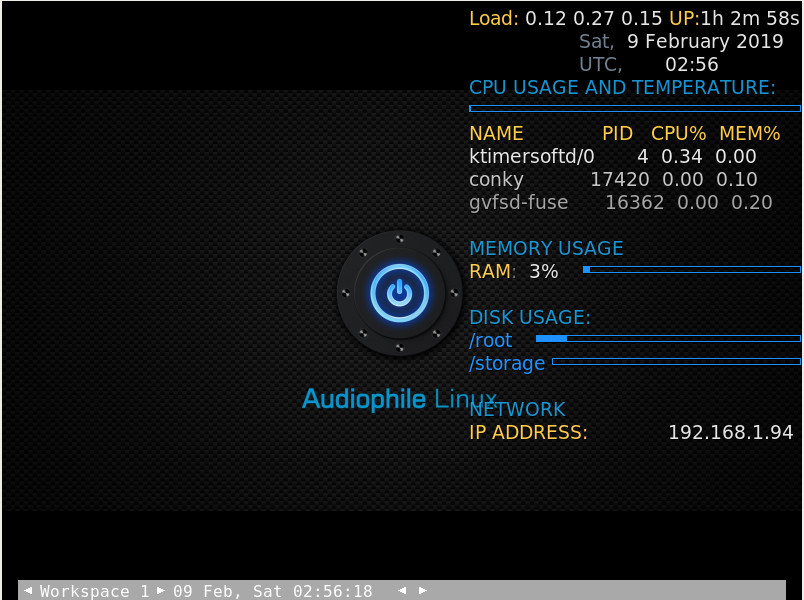
From that menu, you won’t find a lot of applications (Figure 2).
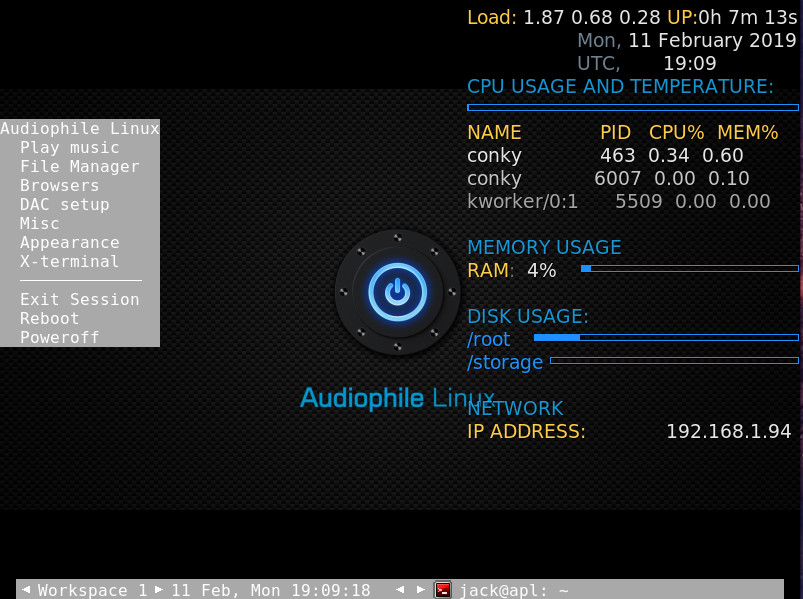
That’s okay, because you only need one—Cantata (listed in the menu as Play music). However, after the installation, Cantata won’t run. Why? Because of a QT5 problem. To get around this, you need to issue the following commands:
sudo pacman -S binutils sudo strip --remove-section=.note.ABI-tag /usr/lib64/libQt5Core.so.5
Once you’ve taken care of the above, Cantata will run and you can start playing all of the music you’ve added to the library (Figure 3).
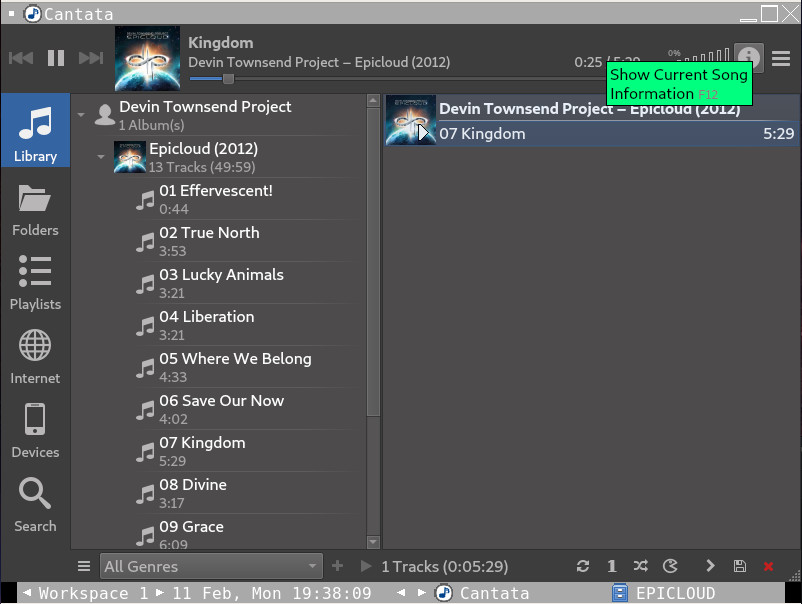
Worth The Hassle?
I have to confess, at first I was fairly certain Audiophile Linux wouldn’t be worth the trouble of getting it up and running … for the singular purpose of listening to music. However, once those tunes started spilling from my speakers, I was sold.
Although the average listener might not notice the difference with this distribution, audiophiles will. The clarity and playback of digital music on Audiophile Linux far exceeded that on both Elementary OS and Ubuntu Linux. So if that appeals to you, I highly recommend giving Audiophile Linux a spin.
Learn more about Linux through the free “Introduction to Linux” course from The Linux Foundation and edX.





