It would have been impossible to avoid hearing that Canonical has decided to shift their flagship product away from their in-house Unity desktop back to an old friend: GNOME. You may remember that desktop — the one that so many abandoned after the shift from 2.x to 3.x.
A few years later, GNOME 3 is now one of the most rock-solid desktops to be found, and one of the most user-friendly Linux desktop distributions is heading back to that particular future. As much as I enjoyed Unity, this was the right move for Canonical. GNOME is a mature desktop interface that is as reliable as it is user-friendly.
I won’t spend too much time speculating on why this happened (there are already plenty of pieces on this topic). There has also been plenty of speculation as to whether or not Canonical will deliver a GNOME-based Ubuntu that offers some of the features found in Unity. To that, Ken VanDine said to OMGUbuntu that the Ubuntu team “…may consider a few tweaks here and there to ease our users into the new experience.”
That’s not much. It also means, features like the HUD will not be anywhere to be found. Unfortunately, there aren’t any (current) GNOME extensions to replicate that feature. For some (like myself), losing the HUD is big (but not unforgivable). Why? I’d always found that particular menu interface to be one of the single most efficient on the market.
My guess is that GNOME, as shipped with Ubuntu 17.10, will be a fairly vanilla take on the desktop (with a bit of Ubuntu theme-branding in the mix). If the daily builds of 17.10 are any indication, that will be exactly the case (Figure 1).

Extensions will be your friend
For those that consider GNOME to be a bit less efficient than Unity, know that extensions will be your friend. Again, you’re not going to find an extension to bring about every feature found in Unity, but you can at least gain some added functionality, to make the GNOME desktop a bit more familiar to those who’ve been working with Unity for the last few years.
The first two extensions I would suggest you examine are:
Which of the above will better suit your needs will depend on three things:
-
Where you like your panel
-
If you prefer a bit of transparency
-
If you prefer a separate top panel with your dock
With Dash to Dock, your GNOME Favorites (found within the Dash) is added to the desktop (Figure 2) to function in similar fashion to the Unity Launcher.

What I like about the Dash to Dock extension is that it not only allows you to add a bit of transparency to the dock, it can be placed on the top, bottom, left, or right edge of the display and does not do away with the top panel.
With the Dash to Panel (Figure 3), your Dash Favorites are placed in a panel that spreads across the screen and rolls in the top panel.
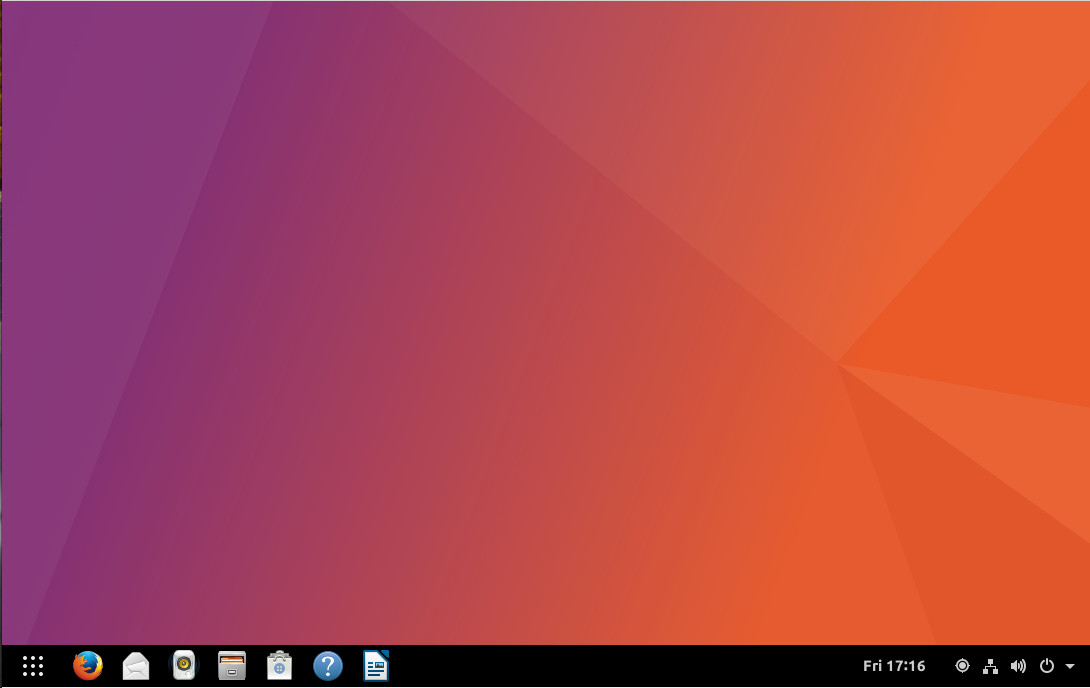
For those that might miss the look and feel of what Unity offered, Dash to Dock will be your preferred extension. For those that might like a traditional panel (such as that found in Windows 7 or KDE), Dash to Panel will be your go to.
If you do use Dash to Dock, you might want to enable the feature to move the applications button to the beginning of the dock (Figure 4).
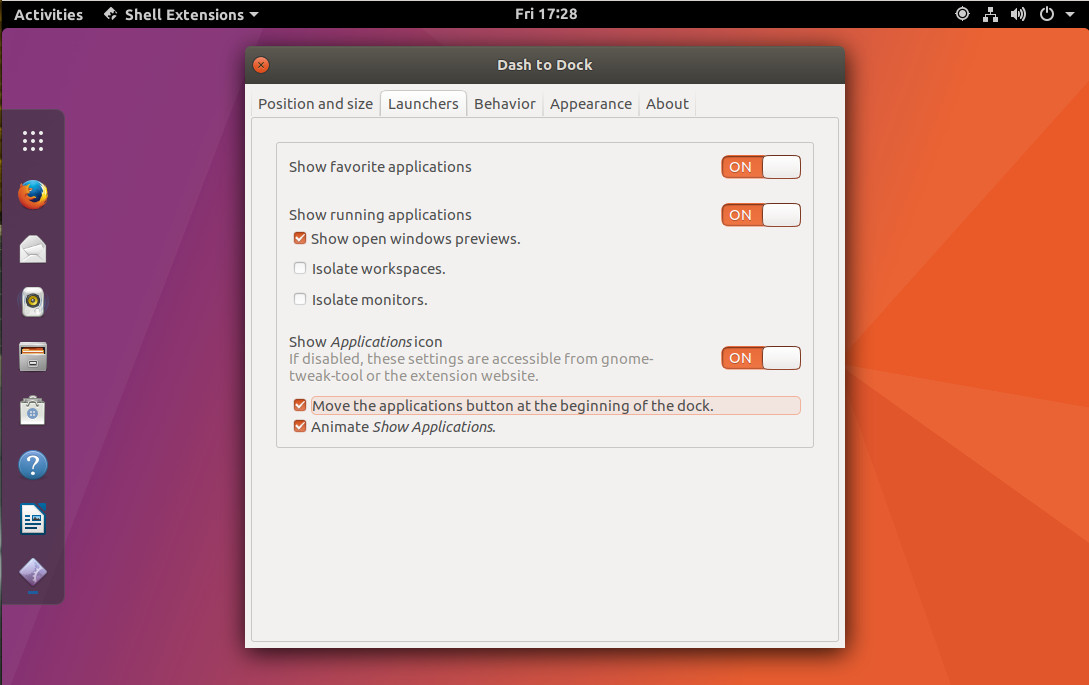
For anyone that has been using Unity long enough, having that applications button at the bottom of the dock can be a real point of frustration. You can also shift Dash to Dock to panel mode (to even better emulate Unity (Figure 5).

GNOME Tweak
One thing you must know is that, to gain access to the options for these extensions (and to even enable/disable them), you will need to install the GNOME Tweak Tool. To do this, open the GNOME Software tool, search for GNOME Tweak and click Install. Once installed, you can click the Launch button (Figure 6) and you’re ready to tweak your extensions (and other aspects of GNOME).
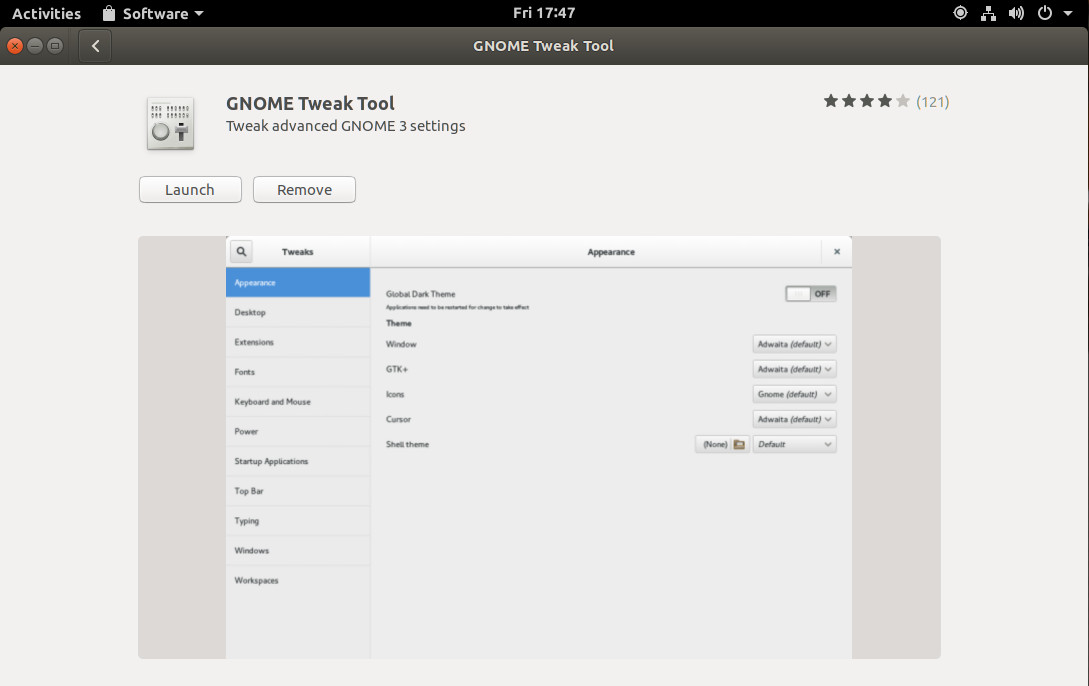
Trust me when I say, GNOME Tweak will make your transition from Unity to GNOME slightly smoother.
The end result
As much as the Unity lovers might hate to hear this, the switch to GNOME will wind up being quite welcome on all fronts. The primary reason is that GNOME is simply more mature than Unity. This translates to (at least from my experience thus far) a much better smoother and snappier desktop. And, with the addition of a few extensions, the only thing Unity fans will miss is the HUD. But for those that cannot let go of Unity, know that there has been a fork of Unity 7, now named Artemis. At the moment, there is not even an alpha to test, but this looks to be a very promising project that might be offering both a “pure” Unity-like desktop or a Plasma-like Unity desktop. Either way, for anyone hoping that Unity 7 will continue on… fear not.
Try it out now
If you can’t wait until October 2017, you can download the latest daily build and install your very own Ubuntu 17.10. I’ve been working with the daily build and have found it to be remarkably stable. If you go this route, just make sure to update regularly. If you’re not one to test pre-release software, the final release is but a few months away.
Once again, the future looks incredibly bright for the Ubuntu Linux desktop.
Learn more about Linux through the free “Introduction to Linux” course from The Linux Foundation and edX.





