GStreamer is great for all kinds of multimedia applications, but did you know it could also be used to create studio grade professional audio applications?
Written by Olivier Crete, Multimedia Lead at Collabora.
GStreamer is great for all kinds of multimedia applications, but did you know it could also be used to create studio grade professional audio applications? For example, with GStreamer you can easily receive a AES67 stream, the standard which allows inter-operability between different IP based audio networking systems and transfers of live audio between profesionnal grade systems.
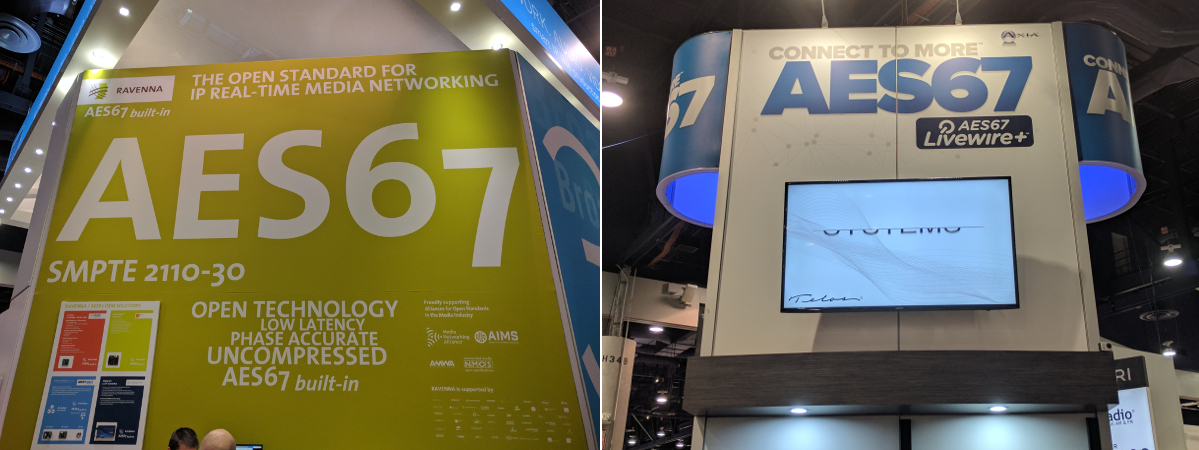 |
| Figure 1. AES67 at the NAB Show in Las Vegas, April 22-27. |
Receiving an AES67 stream requires two main components, the first being the reception of the media itself. AES67 is simple because it’s just a stream of RTP packets containing uncompressed PCM data. In other words, this means it can be received with a simple pipeline, such as “udpsrc ! rtpjitterbuffer latency=5 ! rtpL24depay ! …”. There isn’t much more needed, as this pipeline will receive the stream and introduce 5ms of latency, which, as long as the network is uncongested, should already sound great.
The second component is the clock synchronization, one of the important things in Pro Audio. The goal of this component is for the sender and the receiver of the audio to use the same clock so that there aren’t any glitches introduced by a clock running to fast or too slow. The standard used for this is called the Precise Time Protocol version 2 (PTP), defined by the IEEE 1588-2008 standard. While there are a number of free implementations that can be used as master or slave PTP clocks, GStreamer provides the GstPTPClock class that can act as a slave that can synchronize itself from a PTP clock master on the network.
Continue reading on Collabora’s blog.





