Here’s a list of 10 commands that may come handy when using the command line in Linux.
Search for all files modified in the last N days containing a specific text in their name
find DIR -mtime -N -name "*TEXT*"
For example:
find ~ -mtime -5 -name "*log*"
will display all the files modified in the past five days that include the text ‘log’ in their filename.
Determine which processes use the most memory
ps aux | sort -nk 4 | tail
will show the first 10 processes that use the most memory, using ascendant sorting. Alternately:
ps aux | sort -nrk 4 | head
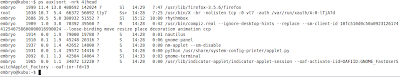 will show the first 10 processes using most memory, using descendent sorting (see Figure 1). 
will show the first 10 processes using most memory, using descendent sorting (see Figure 1). 
Display the username which is currently logged in
whoami
Show date using format modifiers
date +"%H:%M:%S"
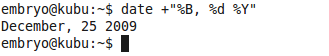 will output time in format HOUR:MINUTE:SECOND. You can use any format specifiers explained in the man page. The double quotes are required in case you need to use spaces (see Figure 2). 
will output time in format HOUR:MINUTE:SECOND. You can use any format specifiers explained in the man page. The double quotes are required in case you need to use spaces (see Figure 2). 
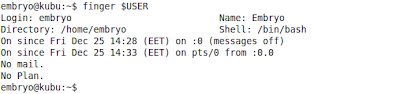 Show info about a specific user
Show info about a specific user
finger $USER
Show disk usage separately for each partition
df -h
The -h switch will tell df to show human-readable sizes (KB, MB, and GB when it is the case)
df -B 1K
will show sizes in kilobytes.
Show which modules are loaded
lsmod
Add or remove a module to/from the Linux kernel
modprobe MODULE
modprobe -r MODULE
Search for a file using locate
locate FILENAME
will search the locate database (created with updatedb) for any path or file which contains FILENAME.
Change the encoding of a text file
iconv -f INITIAL_ENCODING -t DESIRED_ENCODING filename
For example:
iconv -f ISO-8859-16 -t UTF-8 myfile.txt
will change the encoding of myfile.txt from ISO-8859-16 (Romanian) to UTF-8.
This article originally appeared on TuxArena.





